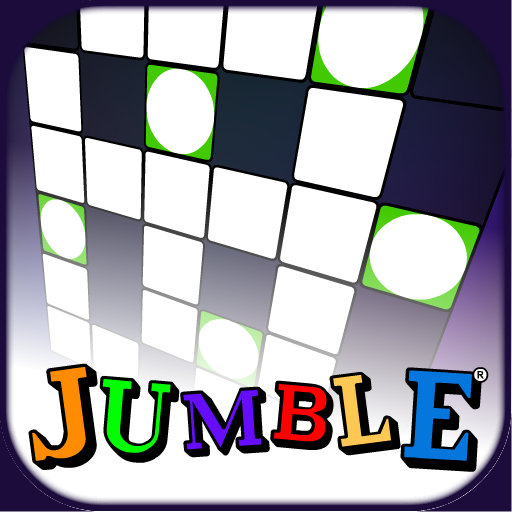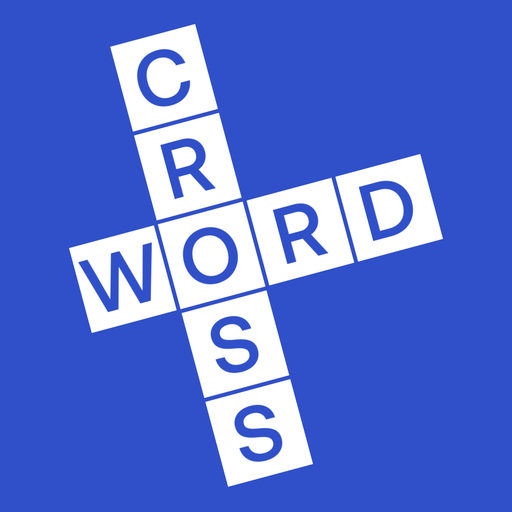The Big Crossword
Gioca su PC con BlueStacks: la piattaforma di gioco Android, considerata affidabile da oltre 500 milioni di giocatori.
Pagina modificata il: 15 gennaio 2020
Play The Big Crossword on PC
Can you complete this epic crossword?
This themed crossword is a fabulous brain game if you like solving challenging puzzles.
Choose to solve the crossword in two modes:
- Quest mode, where each clue has been carefully crafted into a corresponding quest. There are over 80 quests to complete.
- Classic mode where you play like an ordinary crossword
The crossword has been professionally set, and tailored to suit both US and non US markets - with any specific cultural differences noted. We only use the best crossword setters!
It is an epic challenge that only the best crossword solvers will be able to complete unaided.
However if you're completely stumped on a clue, the game features several hints:
- Reveal start and end letters
- Lose unused keyboard letters
- and if you are really stuck, Reveal Word
It also contains 140 cryptic clues to sharpen your wits, but fear not - our 'Learn Cryptic Crosswords' app teaches you how to solve those. Or just use your Hints!
The helpful 'mini grid' feature shows you where you are in the overall grid.
The game features in-app purchases to buy coins for hints, or you can watch reward adverts instead.
Periodically adverts are shown.
Earn extra rewards by playing daily.
Did we mention the size? It's BIG!
A real challenge for crossword aficionados or beginners.
Gioca The Big Crossword su PC. È facile iniziare.
-
Scarica e installa BlueStacks sul tuo PC
-
Completa l'accesso a Google per accedere al Play Store o eseguilo in un secondo momento
-
Cerca The Big Crossword nella barra di ricerca nell'angolo in alto a destra
-
Fai clic per installare The Big Crossword dai risultati della ricerca
-
Completa l'accesso a Google (se hai saltato il passaggio 2) per installare The Big Crossword
-
Fai clic sull'icona The Big Crossword nella schermata principale per iniziare a giocare