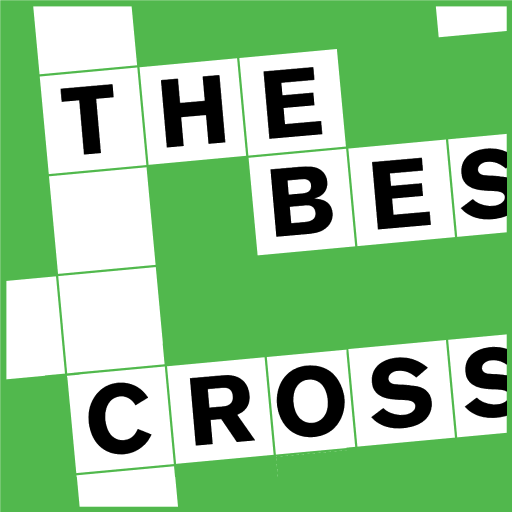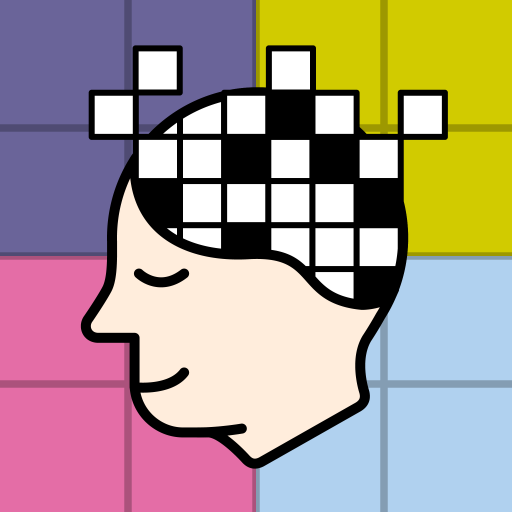Cryptic Crossword
Spiele auf dem PC mit BlueStacks - der Android-Gaming-Plattform, der über 500 Millionen Spieler vertrauen.
Seite geändert am: 12. November 2018
Play Cryptic Crossword on PC
260 professional Cryptic Crossword puzzles to keep you pondering.
These are cryptic level crosswords, suitable for seasoned crossword enthusiasts.
Features:
- Tutorial for Cryptic Puzzles
- pinch zooming grid
- clue list view
- cheats, highlight mistakes and answer checking
- share a clue (via email, Twitter, Facebook, etc)
- suitable for tablets
- high resolution tablets supported
- no ads
- resume button
- extra preferences (jump letters, grey out completed clues, etc)
- 3 keyboard choices
- explanations for each clue (Pack 8 onward)
If you're finding Cryptic a little too challenging, why not try our standard Crossword app.
Or maybe you're looking for American style puzzles, with no hanging letters? If so, then try our Crossword (US) app.
Spiele Cryptic Crossword auf dem PC. Der Einstieg ist einfach.
-
Lade BlueStacks herunter und installiere es auf deinem PC
-
Schließe die Google-Anmeldung ab, um auf den Play Store zuzugreifen, oder mache es später
-
Suche in der Suchleiste oben rechts nach Cryptic Crossword
-
Klicke hier, um Cryptic Crossword aus den Suchergebnissen zu installieren
-
Schließe die Google-Anmeldung ab (wenn du Schritt 2 übersprungen hast), um Cryptic Crossword zu installieren.
-
Klicke auf dem Startbildschirm auf das Cryptic Crossword Symbol, um mit dem Spielen zu beginnen