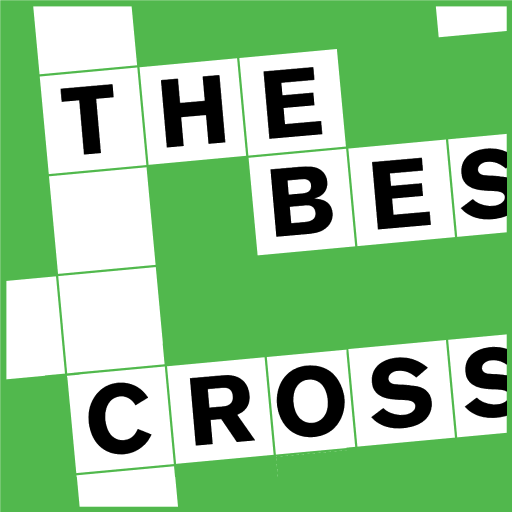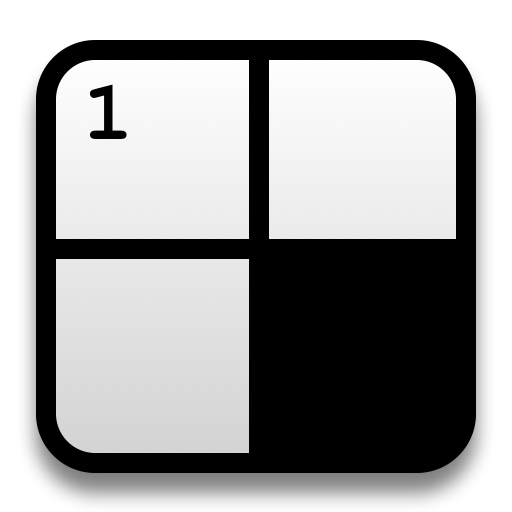このページには広告が含まれます

Cryptic Crossword Lite
Word | Teazel Ltd
BlueStacksを使ってPCでプレイ - 5憶以上のユーザーが愛用している高機能Androidゲーミングプラットフォーム
Play Cryptic Crossword Lite on PC
Professional Cryptic Crossword puzzles to keep you pondering.
These are cryptic level puzzles, suitable for seasoned crossword enthusiasts.
FREE VERSION - 24 complete puzzles free, all features enabled - and ad free!
The full version features 260 professional crosswords.
These are cryptic puzzles for seasoned crossword fans.
Features:
- Tutorial for Cryptic Puzzles
- pinch zooming grid
- clue list view
- cheats, highlight mistakes and answer checking
- share a clue (via email, Twitter, Facebook, etc)
- suitable for tablets
- high resolution tablets supported
- no ads
- resume button
- extra preferences (jump letters, grey out completed clues, etc)
- 3 keyboard choices
- explanations for each clue (Pack 8 onward)
If you're finding Cryptic a little too challenging, why not try our standard Crossword app.
Or maybe you're looking for American style puzzles, with no hanging letters? If so, then try our Crossword (US) app.
These are cryptic level puzzles, suitable for seasoned crossword enthusiasts.
FREE VERSION - 24 complete puzzles free, all features enabled - and ad free!
The full version features 260 professional crosswords.
These are cryptic puzzles for seasoned crossword fans.
Features:
- Tutorial for Cryptic Puzzles
- pinch zooming grid
- clue list view
- cheats, highlight mistakes and answer checking
- share a clue (via email, Twitter, Facebook, etc)
- suitable for tablets
- high resolution tablets supported
- no ads
- resume button
- extra preferences (jump letters, grey out completed clues, etc)
- 3 keyboard choices
- explanations for each clue (Pack 8 onward)
If you're finding Cryptic a little too challenging, why not try our standard Crossword app.
Or maybe you're looking for American style puzzles, with no hanging letters? If so, then try our Crossword (US) app.
Cryptic Crossword LiteをPCでプレイ
-
BlueStacksをダウンロードしてPCにインストールします。
-
GoogleにサインインしてGoogle Play ストアにアクセスします。(こちらの操作は後で行っても問題ありません)
-
右上の検索バーにCryptic Crossword Liteを入力して検索します。
-
クリックして検索結果からCryptic Crossword Liteをインストールします。
-
Googleサインインを完了してCryptic Crossword Liteをインストールします。※手順2を飛ばしていた場合
-
ホーム画面にてCryptic Crossword Liteのアイコンをクリックしてアプリを起動します。