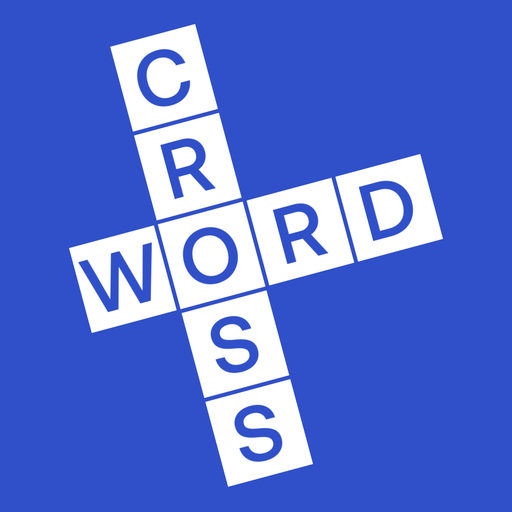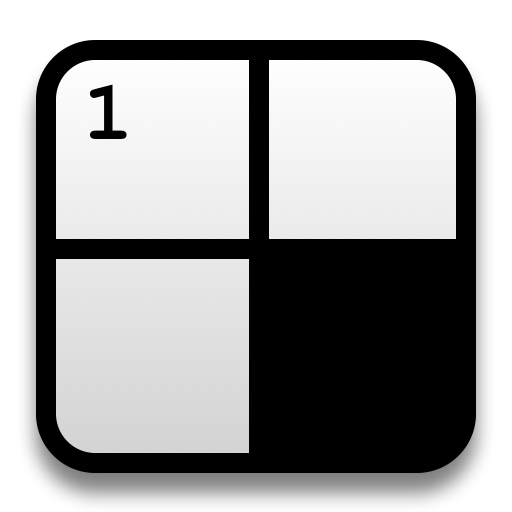Crossword
Word | Teazel Ltd
在電腦上使用BlueStacks –受到5億以上的遊戲玩家所信任的Android遊戲平台。
Play Crossword on PC
750 professional Crossword puzzles for your coffee break.
These are casual level puzzles suitable for all.
Features:
- great to play on tablets
- pinch zooming grid
- clue list view
- cheats and answer checking
- share a clue (via email, Twitter, Facebook, etc)
- no ads
- Resume button
- extra preferences (jump letters, highlight mistakes, grey out completed clues, etc)
- 3 keyboard choices
If you're after a bigger challenge, our Cryptic Crossword will stretch you.
Or maybe you're looking for American style puzzles, with no hanging letters? If so, then try our Crossword (US) app.
Permissions used:
- Internet permission to allow updates about other Teazel products
These are casual level puzzles suitable for all.
Features:
- great to play on tablets
- pinch zooming grid
- clue list view
- cheats and answer checking
- share a clue (via email, Twitter, Facebook, etc)
- no ads
- Resume button
- extra preferences (jump letters, highlight mistakes, grey out completed clues, etc)
- 3 keyboard choices
If you're after a bigger challenge, our Cryptic Crossword will stretch you.
Or maybe you're looking for American style puzzles, with no hanging letters? If so, then try our Crossword (US) app.
Permissions used:
- Internet permission to allow updates about other Teazel products
在電腦上遊玩Crossword . 輕易上手.
-
在您的電腦上下載並安裝BlueStacks
-
完成Google登入後即可訪問Play商店,或等你需要訪問Play商店十再登入
-
在右上角的搜索欄中尋找 Crossword
-
點擊以從搜索結果中安裝 Crossword
-
完成Google登入(如果您跳過了步驟2),以安裝 Crossword
-
在首頁畫面中點擊 Crossword 圖標來啟動遊戲