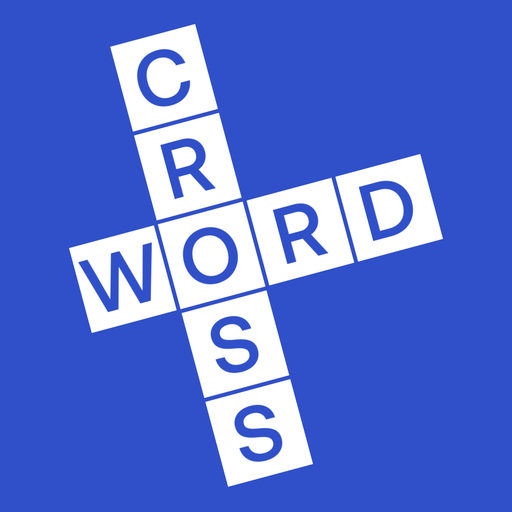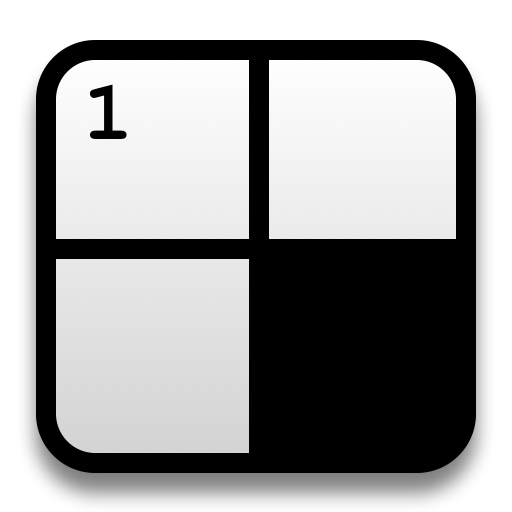Crossword
Chơi trên PC với BlueStacks - Nền tảng chơi game Android, được hơn 500 triệu game thủ tin tưởng.
Trang đã được sửa đổi vào: 12 tháng 11, 2018
Play Crossword on PC
These are casual level puzzles suitable for all.
Features:
- great to play on tablets
- pinch zooming grid
- clue list view
- cheats and answer checking
- share a clue (via email, Twitter, Facebook, etc)
- no ads
- Resume button
- extra preferences (jump letters, highlight mistakes, grey out completed clues, etc)
- 3 keyboard choices
If you're after a bigger challenge, our Cryptic Crossword will stretch you.
Or maybe you're looking for American style puzzles, with no hanging letters? If so, then try our Crossword (US) app.
Permissions used:
- Internet permission to allow updates about other Teazel products
Chơi Crossword trên PC. Rất dễ để bắt đầu
-
Tải và cài đặt BlueStacks trên máy của bạn
-
Hoàn tất đăng nhập vào Google để đến PlayStore, hoặc thực hiện sau
-
Tìm Crossword trên thanh tìm kiếm ở góc phải màn hình
-
Nhấn vào để cài đặt Crossword trong danh sách kết quả tìm kiếm
-
Hoàn tất đăng nhập Google (nếu bạn chưa làm bước 2) để cài đặt Crossword
-
Nhấn vào icon Crossword tại màn hình chính để bắt đầu chơi