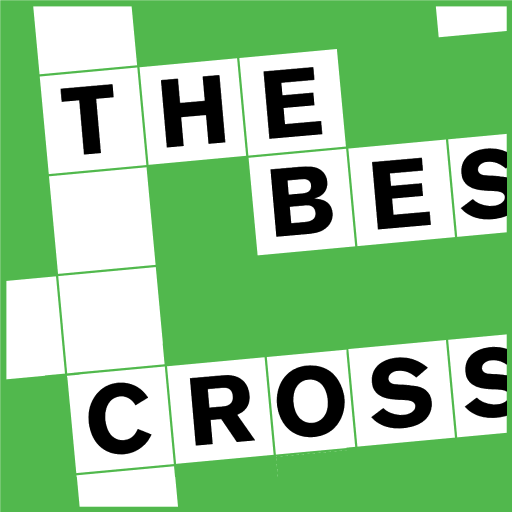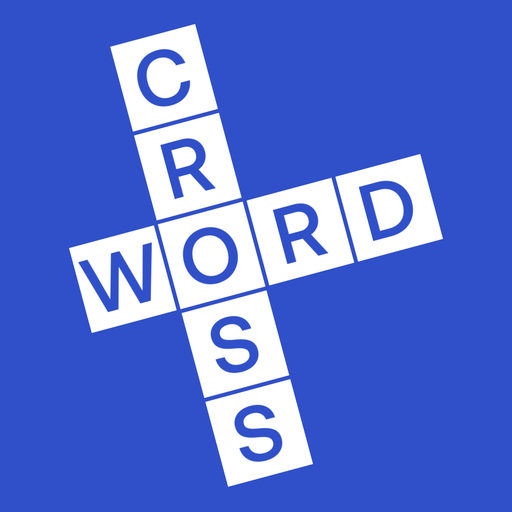Crossword Lite
เล่นบน PC ผ่าน BlueStacks - Android Gaming Platform ที่ได้รับความไว้วางใจจากเกมเมอร์ 500 ล้านคนทั่วโลก
Page Modified on: 12 พฤศจิกายน 2561
Play Crossword Lite on PC
These are casual-level puzzles, suitable for all.
FREE VERSION - 32 free puzzles, all features enabled, and no pesky ads.
Features:
- great to play on tablets
- pinch zooming grid
- clue list view
- cheats and answer checking
- share a clue (via email, Twitter, Facebook, etc)
- no ads
- Resume button
- extra preferences (jump letters, highlight mistakes, grey out completed clues, etc)
- 3 keyboard choices
If you're after a bigger challenge, our Cryptic Crossword will stretch you!.
Or maybe you're looking for American style puzzles, with no hanging letters? If so, then try our Crossword (US) app.
Permissions used:
- Internet permission to allow updates about other Teazel products
เล่น Crossword Lite บน PC ได้ง่ายกว่า
-
ดาวน์โหลดและติดตั้ง BlueStacks บน PC ของคุณ
-
ลงชื่อเข้าใช้แอคเคาท์ Google เพื่อเข้าสู่ Play Store หรือทำในภายหลัง
-
ค้นหา Crossword Lite ในช่องค้นหาด้านขวาบนของโปรแกรม
-
คลิกเพื่อติดตั้ง Crossword Lite จากผลการค้นหา
-
ลงชื่อเข้าใช้บัญชี Google Account (หากยังไม่ได้ทำในขั้นที่ 2) เพื่อติดตั้ง Crossword Lite
-
คลิกที่ไอคอน Crossword Lite ในหน้าจอเพื่อเริ่มเล่น