
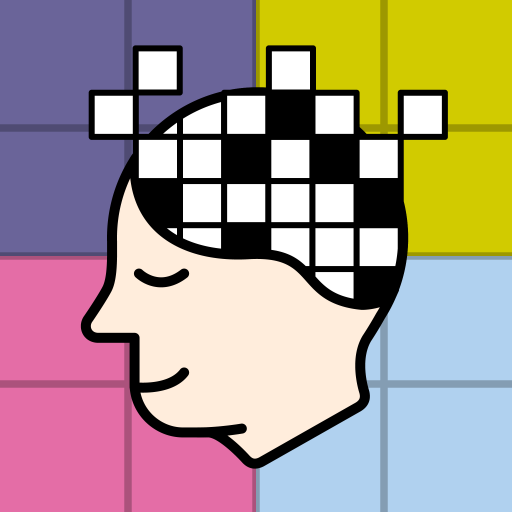
Learn Cryptic Crosswords
Jouez sur PC avec BlueStacks - la plate-forme de jeu Android, approuvée par + 500M de joueurs.
Page Modifiée le: 7 déc. 2018
Play Learn Cryptic Crosswords on PC
Learn Cryptic Crosswords consists of six chapters that take you step by step through every aspect of solving cryptic clues.
How each type of clue works is clearly explained and supported by examples, with simple diagrams to illustrate key ideas.
Each topic is followed by interactive exercises and practice clues designed to reinforce the learning points, and each chapter ends with a practice puzzle to consolidate your learning.
The final chapter explains how to develop your solving skills further. It ends with a selection of newspaper puzzles and is followed by an extensive set of reference tools to use when solving.
Cryptic crosswords are fun to do and give the brain a good work out, exercising the memory and thinking skills, making new connections and extending vocabulary and general knowledge.
Learn Cryptic Crosswords will lead you to an enjoyable and stimulating new pastime.
Note: Chapter 1 is free for all to use. Chapters 2 onward are unlocked for a small one-off purchase.
Jouez à Learn Cryptic Crosswords sur PC. C'est facile de commencer.
-
Téléchargez et installez BlueStacks sur votre PC
-
Connectez-vous à Google pour accéder au Play Store ou faites-le plus tard
-
Recherchez Learn Cryptic Crosswords dans la barre de recherche dans le coin supérieur droit
-
Cliquez pour installer Learn Cryptic Crosswords à partir des résultats de la recherche
-
Connectez-vous à Google (si vous avez ignoré l'étape 2) pour installer Learn Cryptic Crosswords
-
Cliquez sur l'icône Learn Cryptic Crosswords sur l'écran d'accueil pour commencer à jouer



