
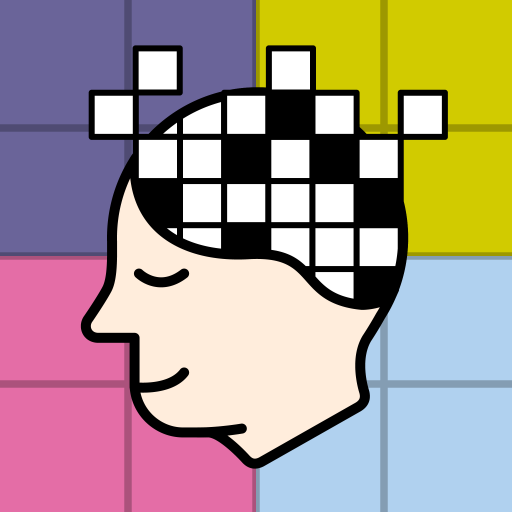
Learn Cryptic Crosswords
None | Teazel Ltd
在電腦上使用BlueStacks –受到5億以上的遊戲玩家所信任的Android遊戲平台。
Play Learn Cryptic Crosswords on PC
Learn how to solve cryptic crosswords with this interactive app, starting with the basic ideas and easiest types of clue.
Learn Cryptic Crosswords consists of six chapters that take you step by step through every aspect of solving cryptic clues.
How each type of clue works is clearly explained and supported by examples, with simple diagrams to illustrate key ideas.
Each topic is followed by interactive exercises and practice clues designed to reinforce the learning points, and each chapter ends with a practice puzzle to consolidate your learning.
The final chapter explains how to develop your solving skills further. It ends with a selection of newspaper puzzles and is followed by an extensive set of reference tools to use when solving.
Cryptic crosswords are fun to do and give the brain a good work out, exercising the memory and thinking skills, making new connections and extending vocabulary and general knowledge.
Learn Cryptic Crosswords will lead you to an enjoyable and stimulating new pastime.
Note: Chapter 1 is free for all to use. Chapters 2 onward are unlocked for a small one-off purchase.
Learn Cryptic Crosswords consists of six chapters that take you step by step through every aspect of solving cryptic clues.
How each type of clue works is clearly explained and supported by examples, with simple diagrams to illustrate key ideas.
Each topic is followed by interactive exercises and practice clues designed to reinforce the learning points, and each chapter ends with a practice puzzle to consolidate your learning.
The final chapter explains how to develop your solving skills further. It ends with a selection of newspaper puzzles and is followed by an extensive set of reference tools to use when solving.
Cryptic crosswords are fun to do and give the brain a good work out, exercising the memory and thinking skills, making new connections and extending vocabulary and general knowledge.
Learn Cryptic Crosswords will lead you to an enjoyable and stimulating new pastime.
Note: Chapter 1 is free for all to use. Chapters 2 onward are unlocked for a small one-off purchase.
在電腦上遊玩Learn Cryptic Crosswords . 輕易上手.
-
在您的電腦上下載並安裝BlueStacks
-
完成Google登入後即可訪問Play商店,或等你需要訪問Play商店十再登入
-
在右上角的搜索欄中尋找 Learn Cryptic Crosswords
-
點擊以從搜索結果中安裝 Learn Cryptic Crosswords
-
完成Google登入(如果您跳過了步驟2),以安裝 Learn Cryptic Crosswords
-
在首頁畫面中點擊 Learn Cryptic Crosswords 圖標來啟動遊戲



