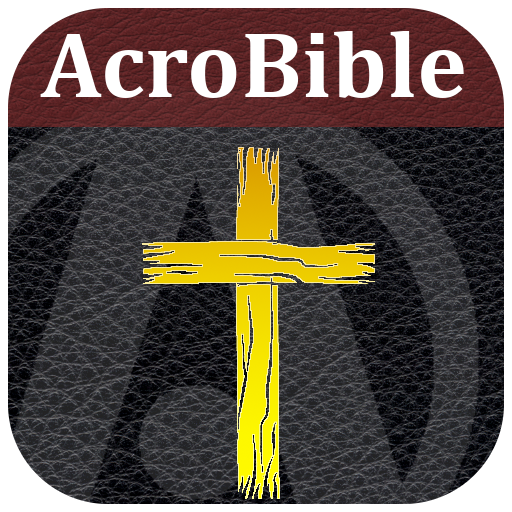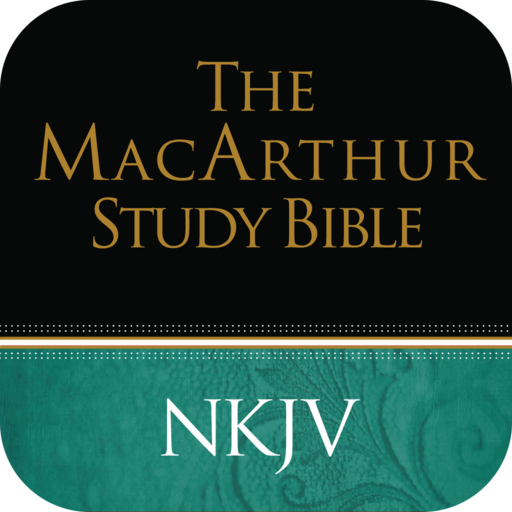
NKJV MacArthur Study Bible
Spiele auf dem PC mit BlueStacks - der Android-Gaming-Plattform, der über 500 Millionen Spieler vertrauen.
Seite geändert am: 27. Dezember 2019
Play NKJV MacArthur Study Bible on PC
Features include:
- New King James Version Bible text
- More than 20,000 study notes, charts, maps, outlines, and articles from Dr. John MacArthur
- Overview of Theology
- Index to Key Bible Doctrines
- Fast and easy-to-use Bible app
- Flip back and forth from your Bible to note-taking during lessons with one touch and not miss a thing
- No internet connection needed for downloaded Bibles, Study Bibles, Commentaries and Devotionals
- Use either Study mode or Parallel mode.
- Select, copy and paste multiple verses easily and quickly
- Quick navigation either by using predictive entry or table of contents
- Margin notes allow you to write notes for a specific passage
- Night mode for low light reading
- Both word and verse selection for highlights
- Facebook and Twitter sharing
- Highlighting allows readers to easily emphasize verses or passages
- Full-text search by OT, NT or current book allows users to quickly find words and study topics
- Bookmark your favorite passages for quick future reference or make your own personal studies
- Powerful folder system allows users to organize notes and bookmarks
- History folder and back button
- Portrait / Landscape mode
- Font sizes can be easily changed
- Easily e-mail notes to yourself, friends or family
- Users can expand Bible translations library easily and affordably through in-app purchase
- Split-screen capability for parallel translations
- Autoscroll with adjustable speed
- Synchronize all your notes, bookmarks, margin notes and highlights across all Android devices
Are we missing any features you would like to see? Do you have any suggestions? Email us at androidsupport@tecarta.com
Spiele NKJV MacArthur Study Bible auf dem PC. Der Einstieg ist einfach.
-
Lade BlueStacks herunter und installiere es auf deinem PC
-
Schließe die Google-Anmeldung ab, um auf den Play Store zuzugreifen, oder mache es später
-
Suche in der Suchleiste oben rechts nach NKJV MacArthur Study Bible
-
Klicke hier, um NKJV MacArthur Study Bible aus den Suchergebnissen zu installieren
-
Schließe die Google-Anmeldung ab (wenn du Schritt 2 übersprungen hast), um NKJV MacArthur Study Bible zu installieren.
-
Klicke auf dem Startbildschirm auf das NKJV MacArthur Study Bible Symbol, um mit dem Spielen zu beginnen