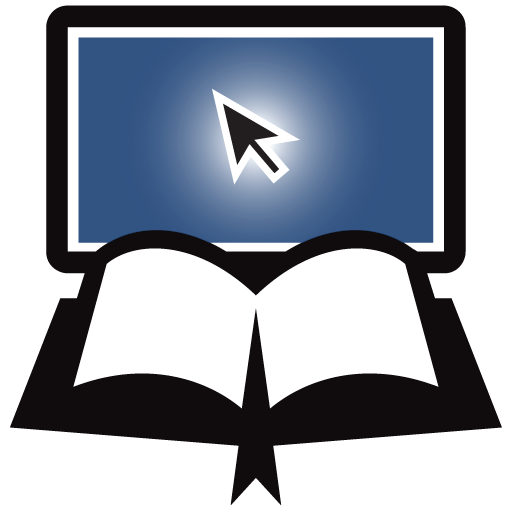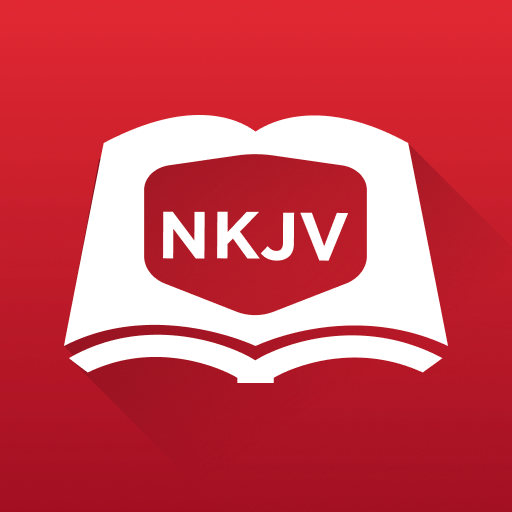Tecarta Bible
Jouez sur PC avec BlueStacks - la plate-forme de jeu Android, approuvée par + 500M de joueurs.
Page Modifiée le: 13 janvier 2020
Play Tecarta Bible on PC
Designed and built by developers in Palo Alto who love the Bible, Tecarta Bible is simple, speedy and fun to use - the best app to explore, discover and grow in God’s Word. Easily search for a word or phrase in the Bible, access Study Bibles or Commentary notes, bookmark and highlight Bible verses or take notes and organize them in folders. Now you can have a complete library of Bible resources – all in your back pocket.
Tecarta Bible helps you stay connected to God with Verse-of-the-Day and Daily Devotionals, which you can easily share with family and friends via Facebook, SMS, Twitter, and Email.
EXPLORE, DISCOVER AND GROW SPIRITUALLY
• NIV, KJV, NLT, ESV, MSG, CSB, NKJV, NASB and VOICE are just a few of the translations in our app to broaden your understanding of the Scriptures
• Study Bibles such as the best selling Life Application Study Bible, NIV Study Bible, ESV Study Bible, the new Zondervan Study Bible, and recent favorites like the MacArthur Study Bible and Swindoll Study Bible offer a variety of resources such as study notes, book introductions, maps, charts, character profiles, reading plans, concordances, and more!
• Thru the Bible Commentary, The MacArthur Bible Commentary, Jon Courson’s Application Commentary, The Believer’s Bible Commentary, The Preacher’s Commentary and The Geneva Study Notes are just some of the top commentaries to help readers go deeper into the background, context and meaning of scripture
• Easily explore Strong’s Concordances and built-in cross references for all translations that support them
ENLIVEN YOUR PERSONAL BIBLE STUDY
• Flip back and forth from your Bible to note-taking during lessons with one touch and not miss a thing
• Split-screen capability for parallel translations or for seeing Bible study with personal or study notes at the same time
• Select, copy and paste multiple verses easily and quickly
• Synchronize all your notes, bookmarks, margin notes and highlights across all your iOS & Android devices and the web!
• Bookmark your favorite passages for quick future reference or make your own personal studies
• Powerful folder system allows users to organize notes and bookmarks
• Inspire your friends and family by easily sharing Scripture via Facebook, Twitter, and SMS
PERSONALIZED JUST FOR YOU
• Choose which of the 4 navigation types is your favorite. Surprise those around you at how quick you find a Scripture!
• Full-text search by Old Testament, New Testament or current book allows users to quickly find words and study topics
• Adjustable font sizes
• Light and Dark modes
• Pair your favorite translation with your favorite Study Bible to create a custom Bible experience
READ OFFLINE
• All our content is fully downloadable for reading on-the-go or in new places without an internet connection
TOP STUDY BIBLES, COMMENTARIES & DEVOTIONALS
• Life Application Study Bible
• Strong’s Concordance
• NIV Study Bible
• Thru the Bible Commentary
• Jon Courson’s Application Commentary
• The MacArthur Bible Commentary
• MacArthur Study Bible
• CSB Spurgeon Study Bible
• ESV Study Bible
• NIV Cultural Backgrounds Study Bible
• Swindoll Study Bible
• Charles F. Stanley Life Principles Study Bible
• Believer’s Bible Commentary
• Commentary Critical and Explanatory on the Whole Bible
• Matthew Henry’s Concise Commentary
• Preacher’s Commentary
• One Year® Bible
• Once-a-Devotionals
Are we missing any translations you would like to see? Do you have any suggestions? Email us at androidsupport@tecarta.com
Jouez à Tecarta Bible sur PC. C'est facile de commencer.
-
Téléchargez et installez BlueStacks sur votre PC
-
Connectez-vous à Google pour accéder au Play Store ou faites-le plus tard
-
Recherchez Tecarta Bible dans la barre de recherche dans le coin supérieur droit
-
Cliquez pour installer Tecarta Bible à partir des résultats de la recherche
-
Connectez-vous à Google (si vous avez ignoré l'étape 2) pour installer Tecarta Bible
-
Cliquez sur l'icône Tecarta Bible sur l'écran d'accueil pour commencer à jouer