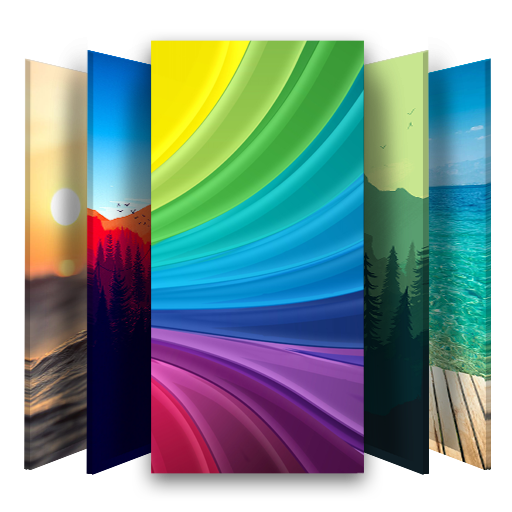Pitch Black Wallpaper
Spiele auf dem PC mit BlueStacks - der Android-Gaming-Plattform, der über 500 Millionen Spieler vertrauen.
Seite geändert am: 8. Januar 2019
Play Pitch Black Wallpaper on PC
Pitch Black Wallpaper is more straightforward and efficient than other black live wallpaper solutions, and beats covering your camera and taking a dark picture as wallpaper.
The app is extremely easy to use: just tap a confirmation button, and get instant results. Congratulations, It's a Black Wallpaper!
No ads, no Internet, and no extra permissions.
Support
If you need help, or have any feedback, questions, or problems to report, we'd love to hear from you! Please email us at:
contact@tecdrop.com
or visit:
http://www.tecdrop.com/contact/
Spiele Pitch Black Wallpaper auf dem PC. Der Einstieg ist einfach.
-
Lade BlueStacks herunter und installiere es auf deinem PC
-
Schließe die Google-Anmeldung ab, um auf den Play Store zuzugreifen, oder mache es später
-
Suche in der Suchleiste oben rechts nach Pitch Black Wallpaper
-
Klicke hier, um Pitch Black Wallpaper aus den Suchergebnissen zu installieren
-
Schließe die Google-Anmeldung ab (wenn du Schritt 2 übersprungen hast), um Pitch Black Wallpaper zu installieren.
-
Klicke auf dem Startbildschirm auf das Pitch Black Wallpaper Symbol, um mit dem Spielen zu beginnen