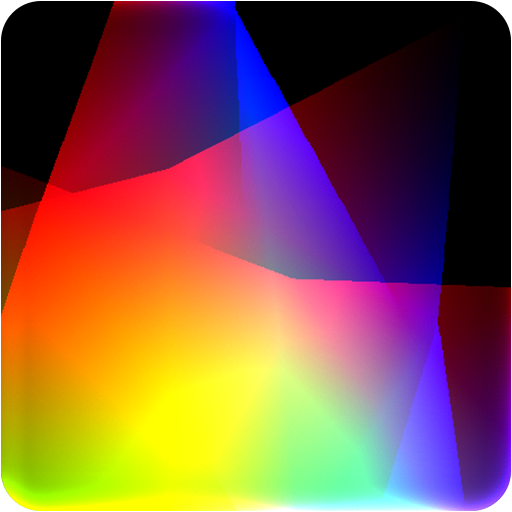このページには広告が含まれます

RGB Color Wallpaper
カスタマイズ | Tecdrop
BlueStacksを使ってPCでプレイ - 5憶以上のユーザーが愛用している高機能Androidゲーミングプラットフォーム
Play RGB Color Wallpaper on PC
Simply drag the 3 seek bars to blend red, green and blue and create your own unique and beautiful color. Then tap a button to set your creation as your amazing minimalist color wallpaper. That's it.
Solid color wallpapers use less memory, less battery, and may even speed up your device. But you can also use the app for color therapy, as a fun tool to play with the kids and teach them colors, or as a color picker.
There is also a list of over 1500 named colors to use as inspiration, so you can easily set your wallpaper to Antique Bronze, Apple, Bittersweet, French Rose, Jungle Green, Royal Blue, or Torch Red, with just a few taps.
You can also shuffle and get a surprising random color, and preview the color in all its glory by going full screen, and by setting it to its maximum radiance. And, last but not least, you can copy any color name and code to reuse it in any other app or site.
RGB Color Wallpaper is tiny and completely free, doesn't show ads, and requires no Internet and no extra permissions whatsoever.
Solid color wallpapers use less memory, less battery, and may even speed up your device. But you can also use the app for color therapy, as a fun tool to play with the kids and teach them colors, or as a color picker.
There is also a list of over 1500 named colors to use as inspiration, so you can easily set your wallpaper to Antique Bronze, Apple, Bittersweet, French Rose, Jungle Green, Royal Blue, or Torch Red, with just a few taps.
You can also shuffle and get a surprising random color, and preview the color in all its glory by going full screen, and by setting it to its maximum radiance. And, last but not least, you can copy any color name and code to reuse it in any other app or site.
RGB Color Wallpaper is tiny and completely free, doesn't show ads, and requires no Internet and no extra permissions whatsoever.
RGB Color WallpaperをPCでプレイ
-
BlueStacksをダウンロードしてPCにインストールします。
-
GoogleにサインインしてGoogle Play ストアにアクセスします。(こちらの操作は後で行っても問題ありません)
-
右上の検索バーにRGB Color Wallpaperを入力して検索します。
-
クリックして検索結果からRGB Color Wallpaperをインストールします。
-
Googleサインインを完了してRGB Color Wallpaperをインストールします。※手順2を飛ばしていた場合
-
ホーム画面にてRGB Color Wallpaperのアイコンをクリックしてアプリを起動します。