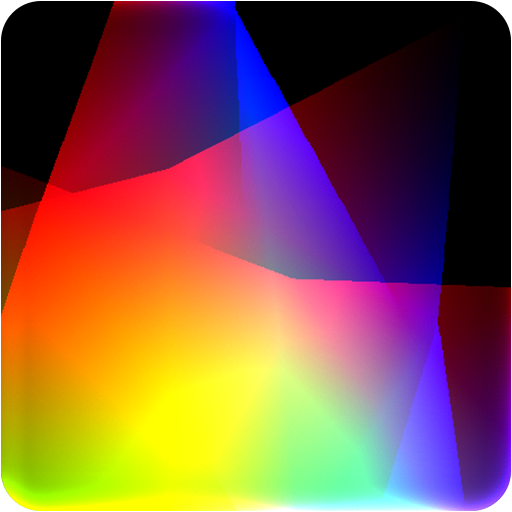RGB Color Wallpaper
个性化 | Tecdrop
在電腦上使用BlueStacks –受到5億以上的遊戲玩家所信任的Android遊戲平台。
Play RGB Color Wallpaper on PC
Simply drag the 3 seek bars to blend red, green and blue and create your own unique and beautiful color. Then tap a button to set your creation as your amazing minimalist color wallpaper. That's it.
Solid color wallpapers use less memory, less battery, and may even speed up your device. But you can also use the app for color therapy, as a fun tool to play with the kids and teach them colors, or as a color picker.
There is also a list of over 1500 named colors to use as inspiration, so you can easily set your wallpaper to Antique Bronze, Apple, Bittersweet, French Rose, Jungle Green, Royal Blue, or Torch Red, with just a few taps.
You can also shuffle and get a surprising random color, and preview the color in all its glory by going full screen, and by setting it to its maximum radiance. And, last but not least, you can copy any color name and code to reuse it in any other app or site.
RGB Color Wallpaper is tiny and completely free, doesn't show ads, and requires no Internet and no extra permissions whatsoever.
Solid color wallpapers use less memory, less battery, and may even speed up your device. But you can also use the app for color therapy, as a fun tool to play with the kids and teach them colors, or as a color picker.
There is also a list of over 1500 named colors to use as inspiration, so you can easily set your wallpaper to Antique Bronze, Apple, Bittersweet, French Rose, Jungle Green, Royal Blue, or Torch Red, with just a few taps.
You can also shuffle and get a surprising random color, and preview the color in all its glory by going full screen, and by setting it to its maximum radiance. And, last but not least, you can copy any color name and code to reuse it in any other app or site.
RGB Color Wallpaper is tiny and completely free, doesn't show ads, and requires no Internet and no extra permissions whatsoever.
在電腦上遊玩RGB Color Wallpaper . 輕易上手.
-
在您的電腦上下載並安裝BlueStacks
-
完成Google登入後即可訪問Play商店,或等你需要訪問Play商店十再登入
-
在右上角的搜索欄中尋找 RGB Color Wallpaper
-
點擊以從搜索結果中安裝 RGB Color Wallpaper
-
完成Google登入(如果您跳過了步驟2),以安裝 RGB Color Wallpaper
-
在首頁畫面中點擊 RGB Color Wallpaper 圖標來啟動遊戲