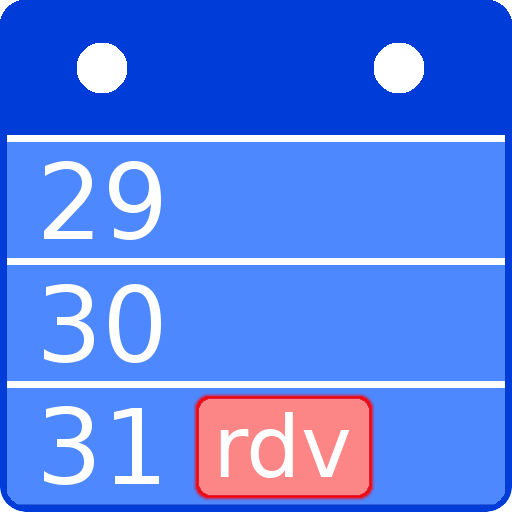149 Live Calendar & ToDo-List
Jouez sur PC avec BlueStacks - la plate-forme de jeu Android, approuvée par + 500M de joueurs.
Page Modifiée le: 15 novembre 2019
Play 149 Live Calendar & ToDo-List on PC
• View and manage all calendars connected to your phone, and easily synchronize Google, Microsoft Outlook, Office 365, and Exchange Online calendars. And finally a single place to stay on top of all birthdays of your friends and business contacts.
• Explore our family of great calendar views - list, tables, schedule, or map, from single day to full-year scope, via app or home screen widgets - all crafted with love and attention to detail.
• Easily manage tasks, reminders, shopping lists, and more: Our ToDo list is perfectly integrated into all calendar views and widgets. Plus: Create own ToDo lists, set reminders, and synchronize ToDos across all your devices!
• Add pictures to events, share events and birthdays via all your favorite apps, send birthday greetings, or share calendars and ToDo lists with family or team - easy, fast, and secure.
• Great when travelling: Get local weather forecasts for each of your destinations, restaurant recommendation and reviews from Foursquare and Yelp, shops, travel options, and top places nearby - discover our unique “Nearby Event” feature !
• Invite people to meetings, auto-schedule callback times for missed calls (up to Android 8.1), and instantly communicate with anyone you are planning to meet - for more convenience and peace of mind.
Plus: Our calendar quotes adding a bit of inspiration to each new day, and four great home screen widgets making it even easier to always stay on top of your upcoming events, ToDos and birthdays.
Jouez à 149 Live Calendar & ToDo-List sur PC. C'est facile de commencer.
-
Téléchargez et installez BlueStacks sur votre PC
-
Connectez-vous à Google pour accéder au Play Store ou faites-le plus tard
-
Recherchez 149 Live Calendar & ToDo-List dans la barre de recherche dans le coin supérieur droit
-
Cliquez pour installer 149 Live Calendar & ToDo-List à partir des résultats de la recherche
-
Connectez-vous à Google (si vous avez ignoré l'étape 2) pour installer 149 Live Calendar & ToDo-List
-
Cliquez sur l'icône 149 Live Calendar & ToDo-List sur l'écran d'accueil pour commencer à jouer