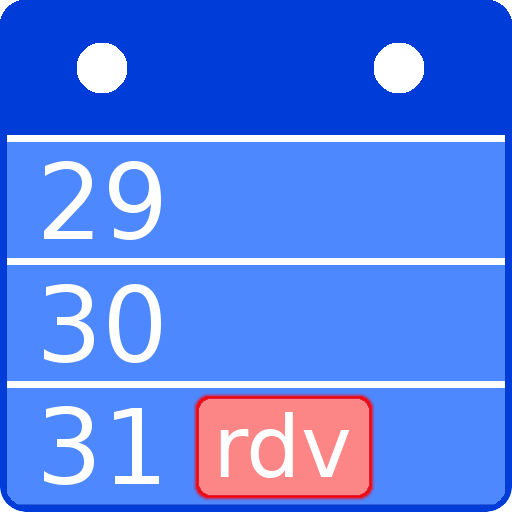149 Live Calendar & ToDo-List
商务办公 | 149 Technologies
在電腦上使用BlueStacks –受到5億以上的遊戲玩家所信任的Android遊戲平台。
Play 149 Live Calendar & ToDo-List on PC
149 Live Calendar is your new mobile calendar: Smart, social, and helpful.
• View and manage all calendars connected to your phone, and easily synchronize Google, Microsoft Outlook, Office 365, and Exchange Online calendars. And finally a single place to stay on top of all birthdays of your friends and business contacts.
• Explore our family of great calendar views - list, tables, schedule, or map, from single day to full-year scope, via app or home screen widgets - all crafted with love and attention to detail.
• Easily manage tasks, reminders, shopping lists, and more: Our ToDo list is perfectly integrated into all calendar views and widgets. Plus: Create own ToDo lists, set reminders, and synchronize ToDos across all your devices!
• Add pictures to events, share events and birthdays via all your favorite apps, send birthday greetings, or share calendars and ToDo lists with family or team - easy, fast, and secure.
• Great when travelling: Get local weather forecasts for each of your destinations, restaurant recommendation and reviews from Foursquare and Yelp, shops, travel options, and top places nearby - discover our unique “Nearby Event” feature !
• Invite people to meetings, auto-schedule callback times for missed calls (up to Android 8.1), and instantly communicate with anyone you are planning to meet - for more convenience and peace of mind.
Plus: Our calendar quotes adding a bit of inspiration to each new day, and four great home screen widgets making it even easier to always stay on top of your upcoming events, ToDos and birthdays.
• View and manage all calendars connected to your phone, and easily synchronize Google, Microsoft Outlook, Office 365, and Exchange Online calendars. And finally a single place to stay on top of all birthdays of your friends and business contacts.
• Explore our family of great calendar views - list, tables, schedule, or map, from single day to full-year scope, via app or home screen widgets - all crafted with love and attention to detail.
• Easily manage tasks, reminders, shopping lists, and more: Our ToDo list is perfectly integrated into all calendar views and widgets. Plus: Create own ToDo lists, set reminders, and synchronize ToDos across all your devices!
• Add pictures to events, share events and birthdays via all your favorite apps, send birthday greetings, or share calendars and ToDo lists with family or team - easy, fast, and secure.
• Great when travelling: Get local weather forecasts for each of your destinations, restaurant recommendation and reviews from Foursquare and Yelp, shops, travel options, and top places nearby - discover our unique “Nearby Event” feature !
• Invite people to meetings, auto-schedule callback times for missed calls (up to Android 8.1), and instantly communicate with anyone you are planning to meet - for more convenience and peace of mind.
Plus: Our calendar quotes adding a bit of inspiration to each new day, and four great home screen widgets making it even easier to always stay on top of your upcoming events, ToDos and birthdays.
在電腦上遊玩149 Live Calendar & ToDo-List . 輕易上手.
-
在您的電腦上下載並安裝BlueStacks
-
完成Google登入後即可訪問Play商店,或等你需要訪問Play商店十再登入
-
在右上角的搜索欄中尋找 149 Live Calendar & ToDo-List
-
點擊以從搜索結果中安裝 149 Live Calendar & ToDo-List
-
完成Google登入(如果您跳過了步驟2),以安裝 149 Live Calendar & ToDo-List
-
在首頁畫面中點擊 149 Live Calendar & ToDo-List 圖標來啟動遊戲