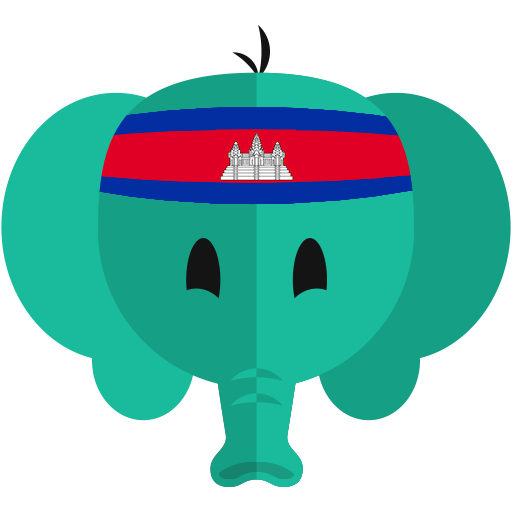Khmer! - a free Audio-Phrasebook
Graj na PC z BlueStacks – Platforma gamingowa Android, która uzyskała zaufanie ponad 500 milionów graczy!
Strona zmodyfikowana w dniu: 12 października 2019
Play Khmer! - a free Audio-Phrasebook on PC
FEATURES
- Very easy to use. Zero learning curve!
- Tap a phrase or word and the App will play a prerecorded audio track in response.
- Phrases and words are grouped into 12 categories like First Contact, General Conversation etc.
- Keep words and phrases in a personal "Your Favorites" list.
- NEW! Seven color-themes (Purple, Red, Indigo, Brown, Teal, Pink, Orange) to choose from via the Settings/Preferences menu.
- Phrases and words have been carefully selected to cover contemporary spoken, everyday Khmer
- Loud and clear audio recordings by native speakers.
- Works offline and does not depend on an Internet connection at all.
- It's a great tool for use in a classroom while studying Khmer language, too.
We offer you this App for free, with no Ads and no strings attached.
The only favor we ask from you is to rate our app.
So don't be a cheapskate or a miserable freeloader.
PLEASE GIVE US A FIVE-STAR RATING IF YOU LIKE OUR APP.
Zagraj w Khmer! - a free Audio-Phrasebook na PC. To takie proste.
-
Pobierz i zainstaluj BlueStacks na PC
-
Zakończ pomyślnie ustawienie Google, aby otrzymać dostęp do sklepu Play, albo zrób to później.
-
Wyszukaj Khmer! - a free Audio-Phrasebook w pasku wyszukiwania w prawym górnym rogu.
-
Kliknij, aby zainstalować Khmer! - a free Audio-Phrasebook z wyników wyszukiwania
-
Ukończ pomyślnie rejestrację Google (jeśli krok 2 został pominięty) aby zainstalować Khmer! - a free Audio-Phrasebook
-
Klinij w ikonę Khmer! - a free Audio-Phrasebook na ekranie startowym, aby zacząć grę