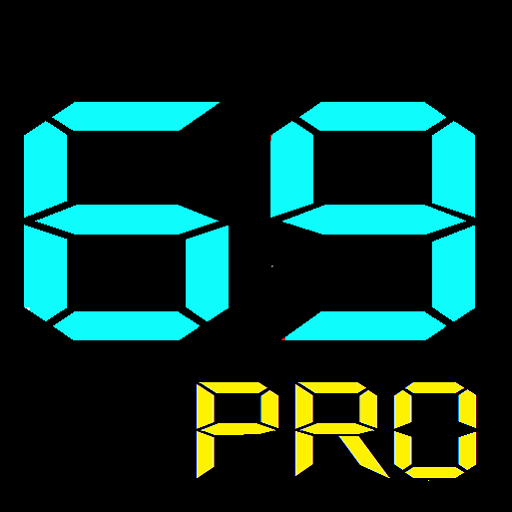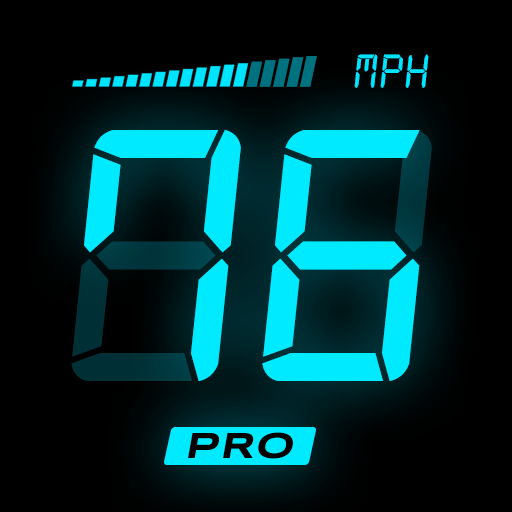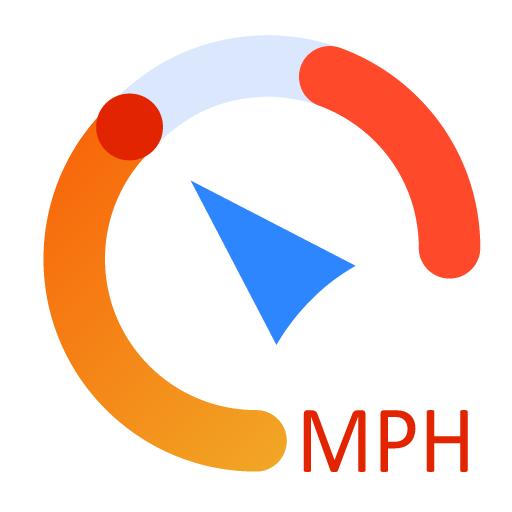GPS Speedometer - Odometer
العب على الكمبيوتر الشخصي مع BlueStacks - نظام أندرويد للألعاب ، موثوق به من قبل أكثر من 500 مليون لاعب.
تم تعديل الصفحة في: 14 يناير 2020
Play GPS Speedometer - Odometer on PC
The main features of speedometer :
• Measuring travel speed (walking, jogging, biking, driving, ...)
• Calculate max speed
• Calculate average speed
• Measure the time elapsed
• Measure the distance you have traveled
• Also tells the accuracy of the speedometer
speedometer app will measure your speed and helps you keep track of the road you have traveled while driving, jogging, cycling, bike riding etc.
Main function:
• Measures current travel speed in km / h or mph mode
• Measure distance traveled in km or miles
• Option to change speed units to km/h or miles/h
• speedometer app for free
• speedometer for car, free odometer app for android
• bright theme, great visuals
• Start / stop timer and distance calculation, with play/pause button.
This is a completely free speedometer application that is designed for you.
Install this app on your smartphone, which will help you monitor your vehicle speed, and you will not be penalized by traffic police for over-speeding.
If you have any queries, feel free to reach out through our support email.
Your positive ratings will encourage us to create and develop the best free apps.
Thanks for download GPS Speedometer - Odometer.
العب GPS Speedometer - Odometer على جهاز الكمبيوتر. من السهل البدء.
-
قم بتنزيل BlueStacks وتثبيته على جهاز الكمبيوتر الخاص بك
-
أكمل تسجيل الدخول إلى Google للوصول إلى متجر Play ، أو قم بذلك لاحقًا
-
ابحث عن GPS Speedometer - Odometer في شريط البحث أعلى الزاوية اليمنى
-
انقر لتثبيت GPS Speedometer - Odometer من نتائج البحث
-
أكمل تسجيل الدخول إلى Google (إذا تخطيت الخطوة 2) لتثبيت GPS Speedometer - Odometer
-
انقر على أيقونة GPS Speedometer - Odometer على الشاشة الرئيسية لبدء اللعب