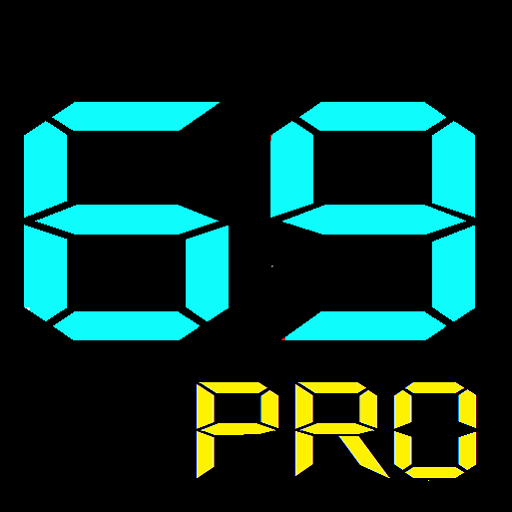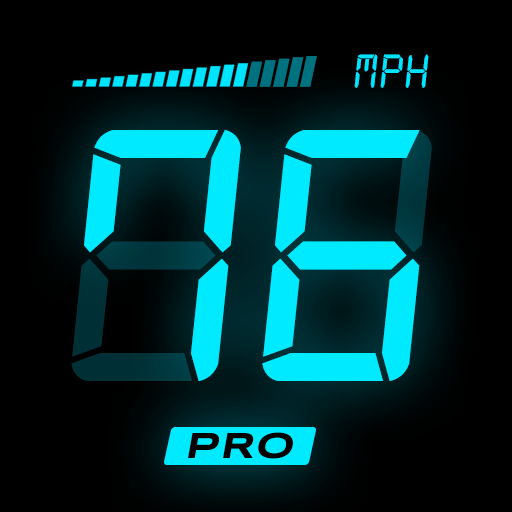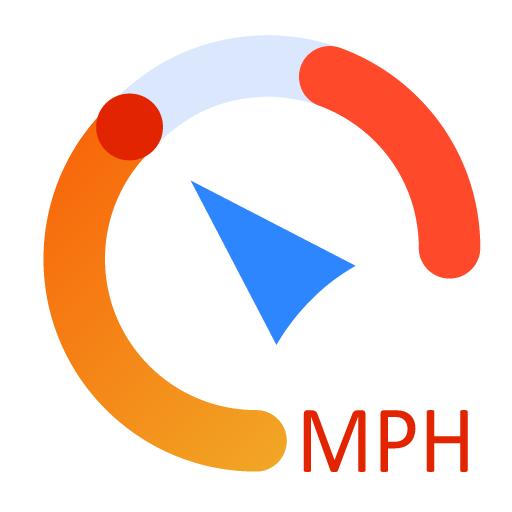このページには広告が含まれます

GPS スピードメーター 、 オドメーター
ツール | Tech Arena Apps
BlueStacksを使ってPCでプレイ - 5憶以上のユーザーが愛用している高機能Androidゲーミングプラットフォーム
Play GPS Speedometer - Odometer on PC
Gps Speedometer - odometer is a free GPS based digital head up display (HUD) app that shows useful speed and distance information of your journey. Ideal if your vehicle speedometer has died, you want to check your vehicle speed or you just want to know your speed when cycling, running, flying, sailing etc.!
The main features of speedometer :
• Measuring travel speed (walking, jogging, biking, driving, ...)
• Calculate max speed
• Calculate average speed
• Measure the time elapsed
• Measure the distance you have traveled
• Also tells the accuracy of the speedometer
speedometer app will measure your speed and helps you keep track of the road you have traveled while driving, jogging, cycling, bike riding etc.
Main function:
• Measures current travel speed in km / h or mph mode
• Measure distance traveled in km or miles
• Option to change speed units to km/h or miles/h
• speedometer app for free
• speedometer for car, free odometer app for android
• bright theme, great visuals
• Start / stop timer and distance calculation, with play/pause button.
This is a completely free speedometer application that is designed for you.
Install this app on your smartphone, which will help you monitor your vehicle speed, and you will not be penalized by traffic police for over-speeding.
If you have any queries, feel free to reach out through our support email.
Your positive ratings will encourage us to create and develop the best free apps.
Thanks for download GPS Speedometer - Odometer.
The main features of speedometer :
• Measuring travel speed (walking, jogging, biking, driving, ...)
• Calculate max speed
• Calculate average speed
• Measure the time elapsed
• Measure the distance you have traveled
• Also tells the accuracy of the speedometer
speedometer app will measure your speed and helps you keep track of the road you have traveled while driving, jogging, cycling, bike riding etc.
Main function:
• Measures current travel speed in km / h or mph mode
• Measure distance traveled in km or miles
• Option to change speed units to km/h or miles/h
• speedometer app for free
• speedometer for car, free odometer app for android
• bright theme, great visuals
• Start / stop timer and distance calculation, with play/pause button.
This is a completely free speedometer application that is designed for you.
Install this app on your smartphone, which will help you monitor your vehicle speed, and you will not be penalized by traffic police for over-speeding.
If you have any queries, feel free to reach out through our support email.
Your positive ratings will encourage us to create and develop the best free apps.
Thanks for download GPS Speedometer - Odometer.
GPS スピードメーター 、 オドメーターをPCでプレイ
-
BlueStacksをダウンロードしてPCにインストールします。
-
GoogleにサインインしてGoogle Play ストアにアクセスします。(こちらの操作は後で行っても問題ありません)
-
右上の検索バーにGPS スピードメーター 、 オドメーターを入力して検索します。
-
クリックして検索結果からGPS スピードメーター 、 オドメーターをインストールします。
-
Googleサインインを完了してGPS スピードメーター 、 オドメーターをインストールします。※手順2を飛ばしていた場合
-
ホーム画面にてGPS スピードメーター 、 オドメーターのアイコンをクリックしてアプリを起動します。