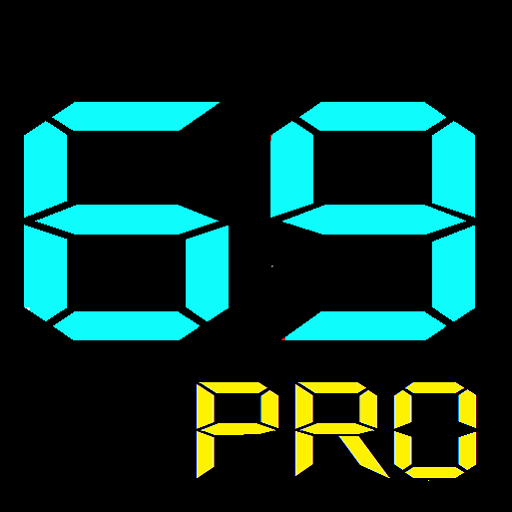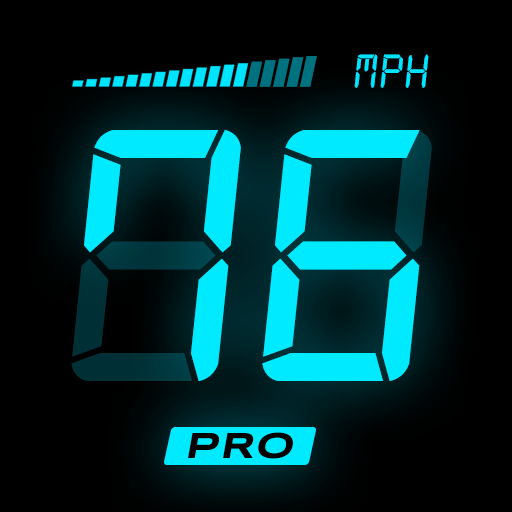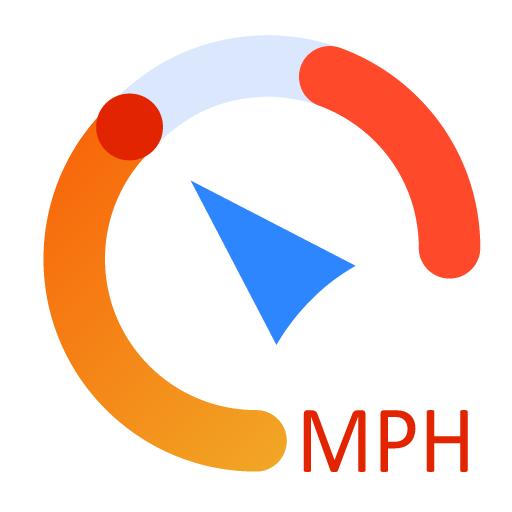GPS спидометр - одометр
Играйте на ПК с BlueStacks – игровой платформе для приложений на Android. Нас выбирают более 500 млн. игроков.
Страница изменена: 14 января 2020 г.
Play GPS Speedometer - Odometer on PC
The main features of speedometer :
• Measuring travel speed (walking, jogging, biking, driving, ...)
• Calculate max speed
• Calculate average speed
• Measure the time elapsed
• Measure the distance you have traveled
• Also tells the accuracy of the speedometer
speedometer app will measure your speed and helps you keep track of the road you have traveled while driving, jogging, cycling, bike riding etc.
Main function:
• Measures current travel speed in km / h or mph mode
• Measure distance traveled in km or miles
• Option to change speed units to km/h or miles/h
• speedometer app for free
• speedometer for car, free odometer app for android
• bright theme, great visuals
• Start / stop timer and distance calculation, with play/pause button.
This is a completely free speedometer application that is designed for you.
Install this app on your smartphone, which will help you monitor your vehicle speed, and you will not be penalized by traffic police for over-speeding.
If you have any queries, feel free to reach out through our support email.
Your positive ratings will encourage us to create and develop the best free apps.
Thanks for download GPS Speedometer - Odometer.
Играйте в игру GPS спидометр - одометр на ПК. Это легко и просто.
-
Скачайте и установите BlueStacks на ПК.
-
Войдите в аккаунт Google, чтобы получить доступ к Google Play, или сделайте это позже.
-
В поле поиска, которое находится в правой части экрана, введите название игры – GPS спидометр - одометр.
-
Среди результатов поиска найдите игру GPS спидометр - одометр и нажмите на кнопку "Установить".
-
Завершите авторизацию в Google (если вы пропустили этот шаг в начале) и установите игру GPS спидометр - одометр.
-
Нажмите на ярлык игры GPS спидометр - одометр на главном экране, чтобы начать играть.