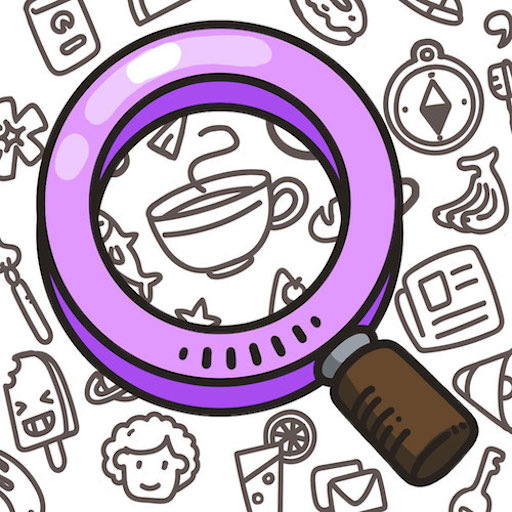Find It - Find Out and Hidden Objects
Play on PC with BlueStacks – the Android Gaming Platform, trusted by 500M+ gamers.
Page Modified on: April 11, 2021
Play Find It - Find Out and Hidden Objects on PC
---------------------
600+ levels.
You’re seek and Find skill will help you to find hidden spot.
Challenge your brain and find all the hidden spot from the picture.
Develops your secret seeker skill to find hidden object.
Two Modes - Timer Mode and Relax Mode.
Find Out Hidden Object
=================
43 Levels.
Find hidden objects from given picture.
More than 15 hidden spots in each levels.
You can zoom the background so that you can see object easily.
No Time limits.
Doodle Find Object
===============
80 Levels.
Find hidden doodle objects from given picture.
More than 15 hidden spots in each levels.
You can zoom the background so that you can see object easily.
Time limit, so you need to find object as fast as you can.
Find Object
=========
More than 500 levels.
Find all the objects from given set’s of objects.
All the objects are familia’s, because you used in your day to day life.
Time limit, so you need to find object as fast as you can.
Smooth animation, Calm sounds, natural design.
Sharp your eye and Find the objects from picture.
Find The Difference / Spot The Difference
=================================
New 20 levels.
Fine 10 difference from two pictures.
No time limits.
Smooth animation, Calm sounds, natural design.
Be focused to find difference from pictures.
Who can play ?
-----------------------
One who loves strategic games.
No age limite.
Game Features
------------------------
Realistic graphics and ambient sound.
Realistic stunning and amazing animations.
Real-time particles & effects
Smooth and simple controls.
User friendly interface and interactive graphics.
Easy to play hard to master.
Get Reward after level Completion.
Download right now.
Play Find It - Find Out and Hidden Objects on PC. It’s easy to get started.
-
Download and install BlueStacks on your PC
-
Complete Google sign-in to access the Play Store, or do it later
-
Look for Find It - Find Out and Hidden Objects in the search bar at the top right corner
-
Click to install Find It - Find Out and Hidden Objects from the search results
-
Complete Google sign-in (if you skipped step 2) to install Find It - Find Out and Hidden Objects
-
Click the Find It - Find Out and Hidden Objects icon on the home screen to start playing