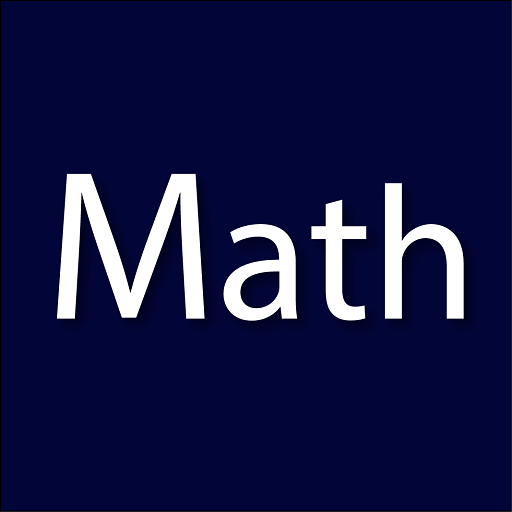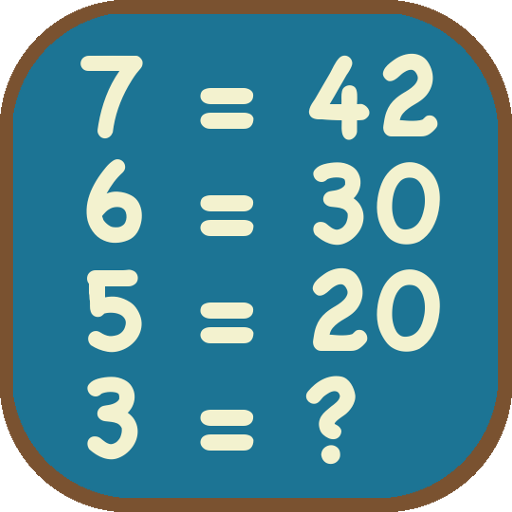Math Puzzle Game - Maths Pieces
Spiele auf dem PC mit BlueStacks - der Android-Gaming-Plattform, der über 500 Millionen Spieler vertrauen.
Seite geändert am: 10. Dezember 2019
Play Math Puzzle Game - Maths Pieces on PC
———————
Math game.
More than 200 different levels.
Four different levels
1) Beginner
2)Easy
3)Hard
4)Expert
In a game basically uses Addition,Subtraction,Multiplication,Division.
So it’s looks simple ,but as much as you play more you will get how much hard it is ?
How to Play ?
————————
Take a block of numbers from bottom & make correct equation.
Make a correct equations to complete puzzle.
Use hint when you stuck.
Don’t guess , think smart.
Who can play ?
—————————
One who loves math.
No age limite.
Game Features
—————————
Realistic graphics and ambient sound.
Realistic stunning and amazing animations.
Real-time particles & effects
Smooth and simple controls.
User friendly interface and interactive graphics.
Download right now.
Spiele Math Puzzle Game - Maths Pieces auf dem PC. Der Einstieg ist einfach.
-
Lade BlueStacks herunter und installiere es auf deinem PC
-
Schließe die Google-Anmeldung ab, um auf den Play Store zuzugreifen, oder mache es später
-
Suche in der Suchleiste oben rechts nach Math Puzzle Game - Maths Pieces
-
Klicke hier, um Math Puzzle Game - Maths Pieces aus den Suchergebnissen zu installieren
-
Schließe die Google-Anmeldung ab (wenn du Schritt 2 übersprungen hast), um Math Puzzle Game - Maths Pieces zu installieren.
-
Klicke auf dem Startbildschirm auf das Math Puzzle Game - Maths Pieces Symbol, um mit dem Spielen zu beginnen