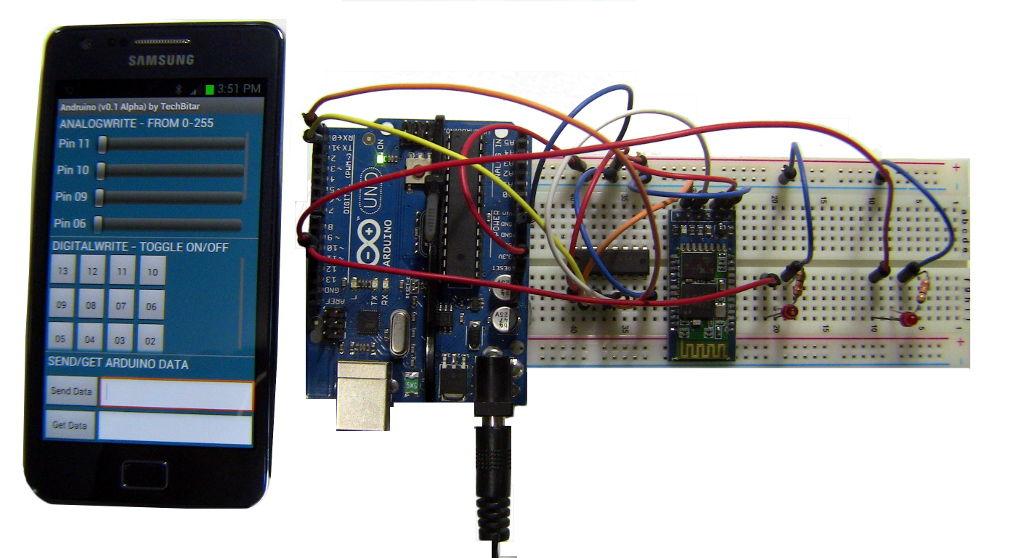
ArduDroid
工具 | Hazim Bitar
在電腦上使用BlueStacks –受到5億以上的遊戲玩家所信任的Android遊戲平台。
總覽
ArduDroid is a simple tool to help you control your Arduino Uno (or clone) from your Android phone via the HC-05 Bluetooth serial model. NOTE: Other Bluetooth modules may or may not work. It's both an Android app and an Arduino program which you can download from the developer's website. ArduDroid performs the following functions:
PLEASE RATE: This is a free app and only through your ratings I can determine if it's worth supporting or discontinuing.
1) Control Arduino's digital and PWM pins.
2) Send text commands to Arduino Uno.
3) Receive/Send data from Arduino Uno over Bluetooth serial using the ever popular HC05 Bluetooth over serial module. It may or may not work with other Bluetooth modules.
This app used to be named Andruino but has been changed to ArduDroid to avoid a naming conflict with another app.
For complete documentation and related downloads:
http://www.techbitar.com/ardudroid-simple-bluetooth-control-for-arduino-and-android.html
You can also try my free SensoDuino app which harvests over a dozen Android phone sensors for your robotics,VR, or UAV projects:
http://play.google.com/store/apps/details?id=com.techbitar.android.sensoduino
PLEASE RATE: This is a free app and only through your ratings I can determine if it's worth supporting or discontinuing.
1) Control Arduino's digital and PWM pins.
2) Send text commands to Arduino Uno.
3) Receive/Send data from Arduino Uno over Bluetooth serial using the ever popular HC05 Bluetooth over serial module. It may or may not work with other Bluetooth modules.
This app used to be named Andruino but has been changed to ArduDroid to avoid a naming conflict with another app.
For complete documentation and related downloads:
http://www.techbitar.com/ardudroid-simple-bluetooth-control-for-arduino-and-android.html
You can also try my free SensoDuino app which harvests over a dozen Android phone sensors for your robotics,VR, or UAV projects:
http://play.google.com/store/apps/details?id=com.techbitar.android.sensoduino
在電腦上遊玩ArduDroid . 輕易上手.
-
在您的電腦上下載並安裝BlueStacks
-
完成Google登入後即可訪問Play商店,或等你需要訪問Play商店十再登入
-
在右上角的搜索欄中尋找 ArduDroid
-
點擊以從搜索結果中安裝 ArduDroid
-
完成Google登入(如果您跳過了步驟2),以安裝 ArduDroid
-
在首頁畫面中點擊 ArduDroid 圖標來啟動遊戲


