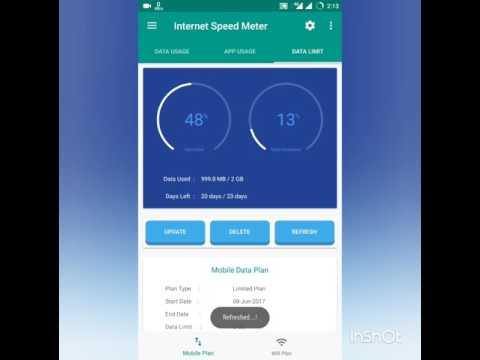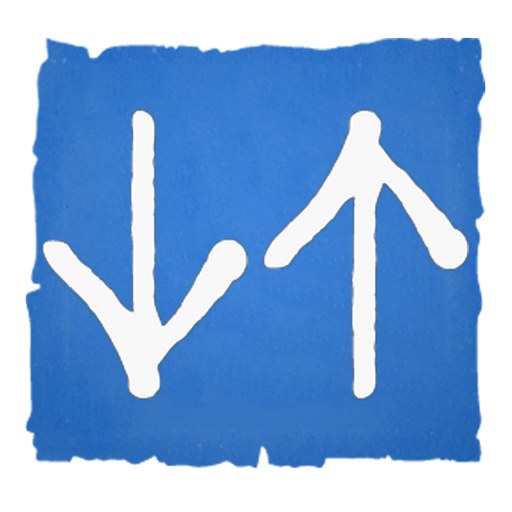Internet Speed Meter
العب على الكمبيوتر الشخصي مع BlueStacks - نظام أندرويد للألعاب ، موثوق به من قبل أكثر من 500 مليون لاعب.
تم تعديل الصفحة في: 3 فبراير 2019
Play Internet Speed Meter on PC
Key Features:
• Displays live internet speed (net Speed 4G)in status bar.
• Shows Data usage per app. Easily identify most data-hungry apps in your device.
• Separate statistics for Mobile network (SIM1 and SIM2) and WiFi network.
• Monitors traffic data for the last 30 days, Daily, Weekly, Monthly & Yearly.
• Set Billing cycle for metered and unmetered network separately.
• Alerts before you hit your data limit — never be surprised by overage charges again!
• Displays all statistics in Bar Graphs & Pie Charts.
• Only app on play store, having Hotspot usage
• Check Background and foreground usage for each app.
• Simple, intuitive design and easy to use UI.
• Daily Mobile and WiFi usage summary notification.
• Reminder notification on completion of 100% battery charging.
• Internet Speed Meter is a Data Manager who Monitor, Manage and count data usage.
• It shows Network Speed(WiFi, 5g,3G,4G) in Status-bar.
• Data Counter, Mobile Data Saving, Internet Speed, App Usage, Internet Usage, Data usage, Data Usage Monitor,Internet data Manager,Data Management, Data Plan, Hotspot Usage, Data Setting, Datausage and Internet Speed, Data Counter, Speed meter, speed counter
• Useful settings for all features.
• 24x7 Official Support.
العب Internet Speed Meter على جهاز الكمبيوتر. من السهل البدء.
-
قم بتنزيل BlueStacks وتثبيته على جهاز الكمبيوتر الخاص بك
-
أكمل تسجيل الدخول إلى Google للوصول إلى متجر Play ، أو قم بذلك لاحقًا
-
ابحث عن Internet Speed Meter في شريط البحث أعلى الزاوية اليمنى
-
انقر لتثبيت Internet Speed Meter من نتائج البحث
-
أكمل تسجيل الدخول إلى Google (إذا تخطيت الخطوة 2) لتثبيت Internet Speed Meter
-
انقر على أيقونة Internet Speed Meter على الشاشة الرئيسية لبدء اللعب