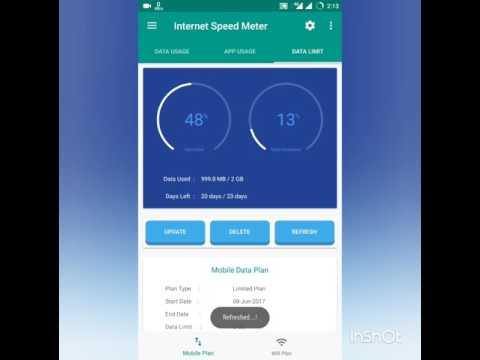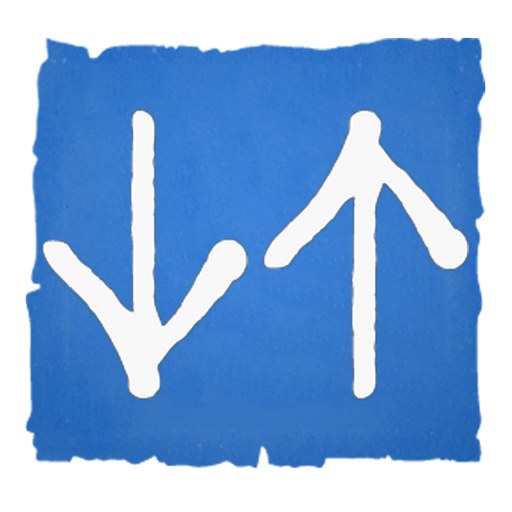Internet Speed Meter
Play on PC with BlueStacks – the Android Gaming Platform, trusted by 500M+ gamers.
Page Modified on: February 3, 2019
Play Internet Speed Meter on PC
Key Features:
• Displays live internet speed (net Speed 4G)in status bar.
• Shows Data usage per app. Easily identify most data-hungry apps in your device.
• Separate statistics for Mobile network (SIM1 and SIM2) and WiFi network.
• Monitors traffic data for the last 30 days, Daily, Weekly, Monthly & Yearly.
• Set Billing cycle for metered and unmetered network separately.
• Alerts before you hit your data limit — never be surprised by overage charges again!
• Displays all statistics in Bar Graphs & Pie Charts.
• Only app on play store, having Hotspot usage
• Check Background and foreground usage for each app.
• Simple, intuitive design and easy to use UI.
• Daily Mobile and WiFi usage summary notification.
• Reminder notification on completion of 100% battery charging.
• Internet Speed Meter is a Data Manager who Monitor, Manage and count data usage.
• It shows Network Speed(WiFi, 5g,3G,4G) in Status-bar.
• Data Counter, Mobile Data Saving, Internet Speed, App Usage, Internet Usage, Data usage, Data Usage Monitor,Internet data Manager,Data Management, Data Plan, Hotspot Usage, Data Setting, Datausage and Internet Speed, Data Counter, Speed meter, speed counter
• Useful settings for all features.
• 24x7 Official Support.
Play Internet Speed Meter on PC. It’s easy to get started.
-
Download and install BlueStacks on your PC
-
Complete Google sign-in to access the Play Store, or do it later
-
Look for Internet Speed Meter in the search bar at the top right corner
-
Click to install Internet Speed Meter from the search results
-
Complete Google sign-in (if you skipped step 2) to install Internet Speed Meter
-
Click the Internet Speed Meter icon on the home screen to start playing