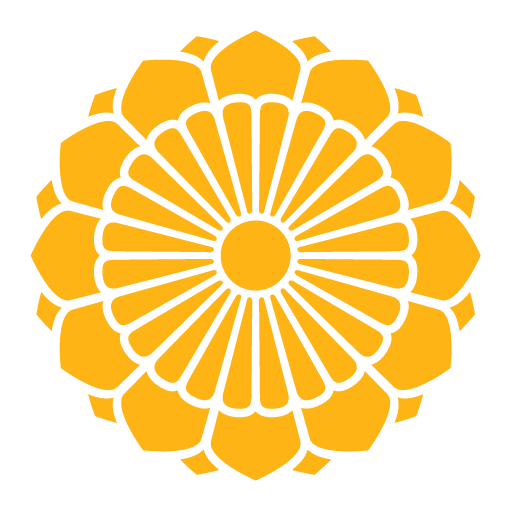AIR KBZ & MAI
Spiele auf dem PC mit BlueStacks - der Android-Gaming-Plattform, der über 500 Millionen Spieler vertrauen.
Seite geändert am: 21. Januar 2020
Play AIR KBZ & MAI on PC
1. Booking a flight – Easily book and change your flights anytime and anywhere.
2. Special offers - Find special discounts.
3. Flight Info - Browse flight schedule, check the status of departing and arriving flights, and register for SMS notification for actual arrival and departure times.
4. My Trip – Sign in to view your booking record, select your meal, add your trip to your calendar, and check in yourself.
5. Members Area - Check your mileage balance, sign up for app flight status updates, and check the latest news from the Members Area.
6. Contact Us – Find our local office contact numbers.
7. Important announcements - Find important announcements such as weather-related travel advisories.
Improvements and new features will be regularly added to the app, be sure to check back and update to the latest version for a better experience.
Thank you for choosing AIR KBZ & Myanmar Airways International and we look forward to welcoming you on board.
Spiele AIR KBZ & MAI auf dem PC. Der Einstieg ist einfach.
-
Lade BlueStacks herunter und installiere es auf deinem PC
-
Schließe die Google-Anmeldung ab, um auf den Play Store zuzugreifen, oder mache es später
-
Suche in der Suchleiste oben rechts nach AIR KBZ & MAI
-
Klicke hier, um AIR KBZ & MAI aus den Suchergebnissen zu installieren
-
Schließe die Google-Anmeldung ab (wenn du Schritt 2 übersprungen hast), um AIR KBZ & MAI zu installieren.
-
Klicke auf dem Startbildschirm auf das AIR KBZ & MAI Symbol, um mit dem Spielen zu beginnen