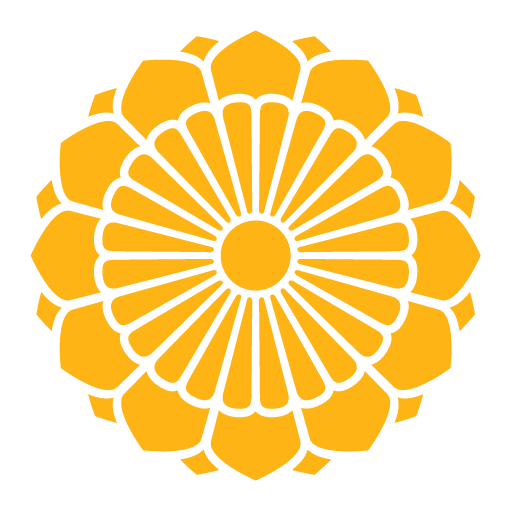このページには広告が含まれます

AIR KBZ & MAI
旅行&地域 | Myanmar Airways International
BlueStacksを使ってPCでプレイ - 5憶以上のユーザーが愛用している高機能Androidゲーミングプラットフォーム
Play AIR KBZ & MAI on PC
The perfect companion for business and leisure travelers, this app lets you manage your AIR KBZ & Myanmar Airways International bookings, explore travel promotions, review your Infinity Frequent Flyer Mileage Program.
1. Booking a flight – Easily book and change your flights anytime and anywhere.
2. Special offers - Find special discounts.
3. Flight Info - Browse flight schedule, check the status of departing and arriving flights, and register for SMS notification for actual arrival and departure times.
4. My Trip – Sign in to view your booking record, select your meal, add your trip to your calendar, and check in yourself.
5. Members Area - Check your mileage balance, sign up for app flight status updates, and check the latest news from the Members Area.
6. Contact Us – Find our local office contact numbers.
7. Important announcements - Find important announcements such as weather-related travel advisories.
Improvements and new features will be regularly added to the app, be sure to check back and update to the latest version for a better experience.
Thank you for choosing AIR KBZ & Myanmar Airways International and we look forward to welcoming you on board.
1. Booking a flight – Easily book and change your flights anytime and anywhere.
2. Special offers - Find special discounts.
3. Flight Info - Browse flight schedule, check the status of departing and arriving flights, and register for SMS notification for actual arrival and departure times.
4. My Trip – Sign in to view your booking record, select your meal, add your trip to your calendar, and check in yourself.
5. Members Area - Check your mileage balance, sign up for app flight status updates, and check the latest news from the Members Area.
6. Contact Us – Find our local office contact numbers.
7. Important announcements - Find important announcements such as weather-related travel advisories.
Improvements and new features will be regularly added to the app, be sure to check back and update to the latest version for a better experience.
Thank you for choosing AIR KBZ & Myanmar Airways International and we look forward to welcoming you on board.
AIR KBZ & MAIをPCでプレイ
-
BlueStacksをダウンロードしてPCにインストールします。
-
GoogleにサインインしてGoogle Play ストアにアクセスします。(こちらの操作は後で行っても問題ありません)
-
右上の検索バーにAIR KBZ & MAIを入力して検索します。
-
クリックして検索結果からAIR KBZ & MAIをインストールします。
-
Googleサインインを完了してAIR KBZ & MAIをインストールします。※手順2を飛ばしていた場合
-
ホーム画面にてAIR KBZ & MAIのアイコンをクリックしてアプリを起動します。