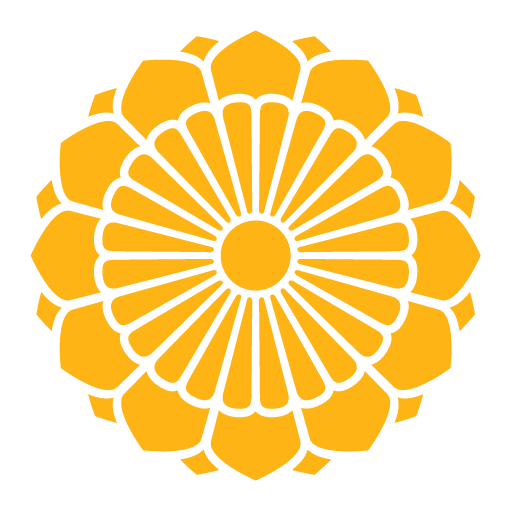AIR KBZ & MAI
Chơi trên PC với BlueStacks - Nền tảng chơi game Android, được hơn 500 triệu game thủ tin tưởng.
Trang đã được sửa đổi vào: 21 tháng 1, 2020
Play AIR KBZ & MAI on PC
1. Booking a flight – Easily book and change your flights anytime and anywhere.
2. Special offers - Find special discounts.
3. Flight Info - Browse flight schedule, check the status of departing and arriving flights, and register for SMS notification for actual arrival and departure times.
4. My Trip – Sign in to view your booking record, select your meal, add your trip to your calendar, and check in yourself.
5. Members Area - Check your mileage balance, sign up for app flight status updates, and check the latest news from the Members Area.
6. Contact Us – Find our local office contact numbers.
7. Important announcements - Find important announcements such as weather-related travel advisories.
Improvements and new features will be regularly added to the app, be sure to check back and update to the latest version for a better experience.
Thank you for choosing AIR KBZ & Myanmar Airways International and we look forward to welcoming you on board.
Chơi AIR KBZ & MAI trên PC. Rất dễ để bắt đầu
-
Tải và cài đặt BlueStacks trên máy của bạn
-
Hoàn tất đăng nhập vào Google để đến PlayStore, hoặc thực hiện sau
-
Tìm AIR KBZ & MAI trên thanh tìm kiếm ở góc phải màn hình
-
Nhấn vào để cài đặt AIR KBZ & MAI trong danh sách kết quả tìm kiếm
-
Hoàn tất đăng nhập Google (nếu bạn chưa làm bước 2) để cài đặt AIR KBZ & MAI
-
Nhấn vào icon AIR KBZ & MAI tại màn hình chính để bắt đầu chơi