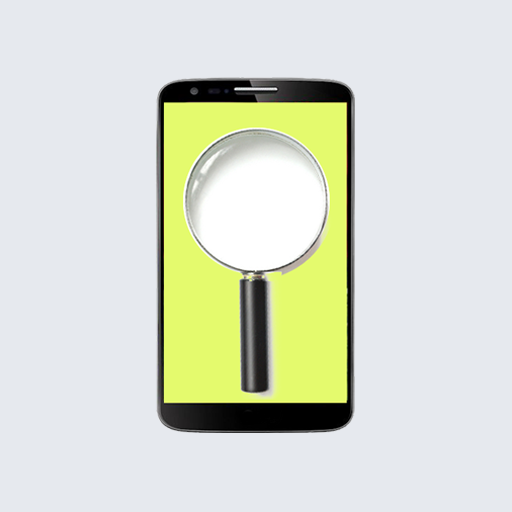Best magnifying glass with light - Flash to Torch
Chơi trên PC với BlueStacks - Nền tảng chơi game Android, được hơn 500 triệu game thủ tin tưởng.
Trang đã được sửa đổi vào: 25 tháng 11, 2019
Play Best magnifying glass with light - Flash to Torch on PC
GRAB THIS APP FOR FREE AND SHARE IT NOW TO HELP OTHERS GRAB IT FREE.
EXTREME MAGNIFICATION:
Get a few times higher magnification (zoom) compared to similar apps and the inbuilt camera app with the help of software zoom.
Software zoom allows to magnify even if camera doesn't support zoom at all. Get magnifying power similar to a microscope with back or selfie camera.
FEATURES:
✔ Multi-window support on devices with Nougat and above.
✔ Supports latest Android Pie and Slices.
✔ Ad free premium subscription available for purchase.
MAGNIFIER FEATURES:
✔ Multiplies camera magnification power with software zoom.
✔ Magnifies on camera that doesn't support zoom.
✔ Supports pinch to zoom.
✔ Pause magnifier to freeze the camera.
✔ Save and share magnified images.
✔ Take images after delay using Timer.
✔ Choose what the Volume keys do.
✔ Flashlight for better visibility at high zoom levels.
✔ Manually adjustable white-balance and exposure.
✔ Continuous auto focus with tap to focus immediately.
✔ Adjustable focus modes with adjustable Auto manual refocusing.
✔ Additional lens accessory not necessary.
✔ Remembers last zoom level and camera used.
✔ Setting to prevent device from sleeping while magnifier is open.
✔ Achieves greater magnification and clarity, compared to a real magnifying glass, on most devices.
TORCH FEATURES:
✔ Works while the app is in background.
✔ Supports front and back camera LED flash.
✔ Large multicolored buttons for fast and easy operation of torch.
✔ Screenlight included and can be used along with flashlight for additional brightness.
✔ Useful on devices with large selfie flashlight.
✔ Brighter than inbuilt system torch on many devices.
USES:
• Useful like a magnifying lens to read in absence of spectacles for people with farsightedness, nearsightedness, and other eye problems.
• Read and capture tiny text of disclaimers and details on advertisements and labels with the help of magnifying glass.
• View small hallmarks on ornaments like with a loupe.
• See tiny electronic parts without a separate loupe. Useful for soldering and reading fine prints on Integrated Circuits, transistors, etc. with magnifying glass.
• Observe tiny objects, insects and creatures as you would with microscope.
• Capture magnified images of tiny things.
• Detect and find mites as if with a loupe.
• Magnify and capture images in the dark.
• Use it as a magnifying lens to find dead pixels on screens.
• Possibly use to check camera quality, detect fake material, currency notes, etc.
• See in the dark. No need to keep and maintain separate torch for light.
• Use front torch on devices with bigger front flash than back flash.
• Use magnifier to pause camera and read anything in hard to reach places like a label stuck behind TV.
• Get two way light using back flashlight and screen light together.
• Type while reading small text with magnifier using multi-window support.
NOTES:
• Camera permission is required to start magnifier or torch.
• File storage permission is required to save captured images.
• It is technically not possible to start both back and front flash together.
• Images are not captured at camera resolution, but captured somewhat around the device screen resolution because, software zoom processes magnification at that resolution.
Chơi Best magnifying glass with light - Flash to Torch trên PC. Rất dễ để bắt đầu
-
Tải và cài đặt BlueStacks trên máy của bạn
-
Hoàn tất đăng nhập vào Google để đến PlayStore, hoặc thực hiện sau
-
Tìm Best magnifying glass with light - Flash to Torch trên thanh tìm kiếm ở góc phải màn hình
-
Nhấn vào để cài đặt Best magnifying glass with light - Flash to Torch trong danh sách kết quả tìm kiếm
-
Hoàn tất đăng nhập Google (nếu bạn chưa làm bước 2) để cài đặt Best magnifying glass with light - Flash to Torch
-
Nhấn vào icon Best magnifying glass with light - Flash to Torch tại màn hình chính để bắt đầu chơi