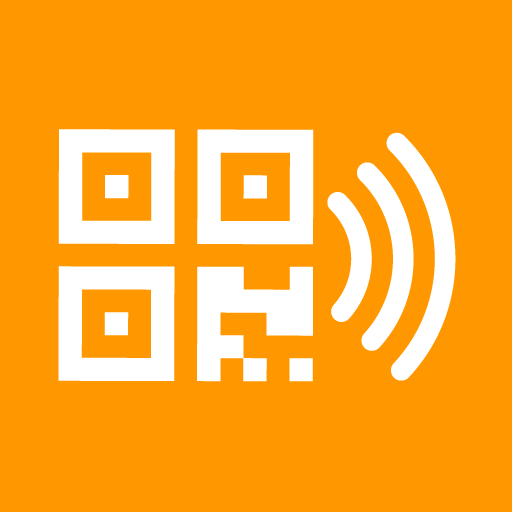Point n Scan Create QR, barcode, EAN, PDF417, etc.
Play on PC with BlueStacks – the Android Gaming Platform, trusted by 500M+ gamers.
Page Modified on: October 8, 2019
Play Point n Scan Create QR, barcode, EAN, PDF417, etc. on PC
FEATURES:
✔ Scan either using camera or scan an existing image file.
✔ Intuitive history that remembers created, opened and scanned codes.
✔ Recreate scanned codes in one click from history.
✔ Filter history based on date and type.
✔ Export history to csv / Excel easily.
✔ Easily share complex data of scanned QR codes using links, that opens in browser as well as this app.
✔ Search, share and copy on one tap.
✔ Scan codes directly by sharing an image with Point n Scan.
✔ Create code by sharing url to app.
✔ Supports latest Android 10.
✔ Vibrate on scan (can be disabled).
✔ Use back or front camera to scan images.
✔ Even use flashlight to scan in low light conditions.
✔ Ad free premium subscription available for purchase.
SCAN AND CREATE:
• QR Code
• PDF 417
• Data Matrix
• Aztec
• Code 39
• Code 93
• Code 128
• Codabar
• UPC A
• UPC E
• EAN 8
• EAN 13
• ITF
TYPES:
• Url (link)
• Contact Info
• Phone
• SMS
• Wifi info
• Geo Location
• Calendar Event
• And also scan/create almost any other type using Text/Raw value.
NOTES:
• Camera permission is required to scan using camera.
• File storage permission is required to save created QR codes and to save exported history file.
• Contacts permission is required to create contact info, codes only.
• Wifi state permissions are required to help you connect to network after scanning code.
Play Point n Scan Create QR, barcode, EAN, PDF417, etc. on PC. It’s easy to get started.
-
Download and install BlueStacks on your PC
-
Complete Google sign-in to access the Play Store, or do it later
-
Look for Point n Scan Create QR, barcode, EAN, PDF417, etc. in the search bar at the top right corner
-
Click to install Point n Scan Create QR, barcode, EAN, PDF417, etc. from the search results
-
Complete Google sign-in (if you skipped step 2) to install Point n Scan Create QR, barcode, EAN, PDF417, etc.
-
Click the Point n Scan Create QR, barcode, EAN, PDF417, etc. icon on the home screen to start playing