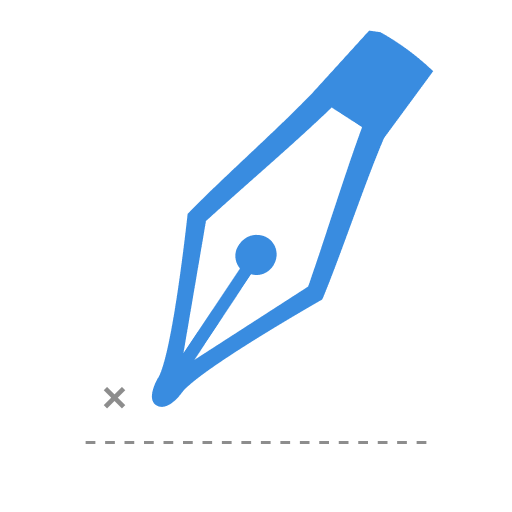Digital Signature - Electronic Signature
Spiele auf dem PC mit BlueStacks - der Android-Gaming-Plattform, der über 500 Millionen Spieler vertrauen.
Seite geändert am: 9. November 2019
Play Digital Signature - Electronic Signature on PC
This digital signature - electronic signature app is very simple to use. digital signature is a best solution for document electronic signature if you don't like to use a pen. This is free signature app. Signatures created with this online signature free app , document signature or also known as e signature and e-signature can be save as transparent signature or photo signature . So sign easy or signeasy and signnow a docsign according to your needs. document sign was not that easy before but now you can be a document signer by document signing and sign documents with in seconds. The e sign app or e-sign app can save your pdf signature and email signature in your gallery for later use. esignature app have more value now and hello sign . So sign pdf with this esign app now. Simple steps are create digital signature and edit signature for doc e-signature.
How to use Digital Signature - Electronic Signature
digital signature app and electronic signature app is very easy to use. To create digital signature and edit signature for doc e-signature just draw esign and hello sign of your choice. This esignature and pdf signature is best for sign pdf . e-sign and esign works easily. You can sign documents in different colors . document sign and document signing is easy with this document signer app . You can choose any file for docsign purposes to signnow with signeasy app and sign easy app . This e-signature have many other options too for e signature purposes. online signature free app have many size for signatures for document signature and to create free signature with document electronic signature.
You can create transparent signature as png signature formate with this signature maker and signature creator app . This signature maker and signature creator provides the best signature solution also known as digital signature solution . This digital signature solution or electronic signature solution created by signature maker and signature creator app can be saved as png signature or signature png for later use.
Spiele Digital Signature - Electronic Signature auf dem PC. Der Einstieg ist einfach.
-
Lade BlueStacks herunter und installiere es auf deinem PC
-
Schließe die Google-Anmeldung ab, um auf den Play Store zuzugreifen, oder mache es später
-
Suche in der Suchleiste oben rechts nach Digital Signature - Electronic Signature
-
Klicke hier, um Digital Signature - Electronic Signature aus den Suchergebnissen zu installieren
-
Schließe die Google-Anmeldung ab (wenn du Schritt 2 übersprungen hast), um Digital Signature - Electronic Signature zu installieren.
-
Klicke auf dem Startbildschirm auf das Digital Signature - Electronic Signature Symbol, um mit dem Spielen zu beginnen