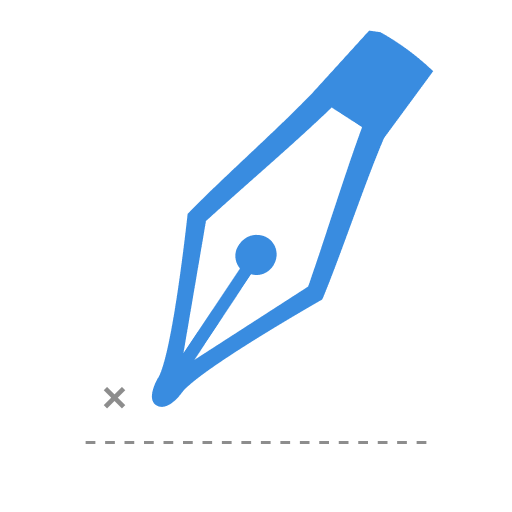Digital Signature - Electronic Signature
工具 | TechinGif
在電腦上使用BlueStacks –受到5億以上的遊戲玩家所信任的Android遊戲平台。
Play Digital Signature - Electronic Signature on PC
Digital Signature and Electronic Signature is the need of this digital world. That's why we created this document electronic signature app which is a free signature app . For the needs of online signature free and document signature we introduce the e signature which is also known as e-signature and sign easy with signeasy so signnow with your document sign app with this document signer app . For documents signing and to sign documents use docsign feature in app. e sign and e-sign also know as electronic signature which is widely use in the world. This app also works as pdf signature and also email signature with options like esignature app . hello sign . So create digital signature and edit signature with doc e-signature now.
This digital signature - electronic signature app is very simple to use. digital signature is a best solution for document electronic signature if you don't like to use a pen. This is free signature app. Signatures created with this online signature free app , document signature or also known as e signature and e-signature can be save as transparent signature or photo signature . So sign easy or signeasy and signnow a docsign according to your needs. document sign was not that easy before but now you can be a document signer by document signing and sign documents with in seconds. The e sign app or e-sign app can save your pdf signature and email signature in your gallery for later use. esignature app have more value now and hello sign . So sign pdf with this esign app now. Simple steps are create digital signature and edit signature for doc e-signature.
How to use Digital Signature - Electronic Signature
digital signature app and electronic signature app is very easy to use. To create digital signature and edit signature for doc e-signature just draw esign and hello sign of your choice. This esignature and pdf signature is best for sign pdf . e-sign and esign works easily. You can sign documents in different colors . document sign and document signing is easy with this document signer app . You can choose any file for docsign purposes to signnow with signeasy app and sign easy app . This e-signature have many other options too for e signature purposes. online signature free app have many size for signatures for document signature and to create free signature with document electronic signature.
You can create transparent signature as png signature formate with this signature maker and signature creator app . This signature maker and signature creator provides the best signature solution also known as digital signature solution . This digital signature solution or electronic signature solution created by signature maker and signature creator app can be saved as png signature or signature png for later use.
This digital signature - electronic signature app is very simple to use. digital signature is a best solution for document electronic signature if you don't like to use a pen. This is free signature app. Signatures created with this online signature free app , document signature or also known as e signature and e-signature can be save as transparent signature or photo signature . So sign easy or signeasy and signnow a docsign according to your needs. document sign was not that easy before but now you can be a document signer by document signing and sign documents with in seconds. The e sign app or e-sign app can save your pdf signature and email signature in your gallery for later use. esignature app have more value now and hello sign . So sign pdf with this esign app now. Simple steps are create digital signature and edit signature for doc e-signature.
How to use Digital Signature - Electronic Signature
digital signature app and electronic signature app is very easy to use. To create digital signature and edit signature for doc e-signature just draw esign and hello sign of your choice. This esignature and pdf signature is best for sign pdf . e-sign and esign works easily. You can sign documents in different colors . document sign and document signing is easy with this document signer app . You can choose any file for docsign purposes to signnow with signeasy app and sign easy app . This e-signature have many other options too for e signature purposes. online signature free app have many size for signatures for document signature and to create free signature with document electronic signature.
You can create transparent signature as png signature formate with this signature maker and signature creator app . This signature maker and signature creator provides the best signature solution also known as digital signature solution . This digital signature solution or electronic signature solution created by signature maker and signature creator app can be saved as png signature or signature png for later use.
在電腦上遊玩Digital Signature - Electronic Signature . 輕易上手.
-
在您的電腦上下載並安裝BlueStacks
-
完成Google登入後即可訪問Play商店,或等你需要訪問Play商店十再登入
-
在右上角的搜索欄中尋找 Digital Signature - Electronic Signature
-
點擊以從搜索結果中安裝 Digital Signature - Electronic Signature
-
完成Google登入(如果您跳過了步驟2),以安裝 Digital Signature - Electronic Signature
-
在首頁畫面中點擊 Digital Signature - Electronic Signature 圖標來啟動遊戲