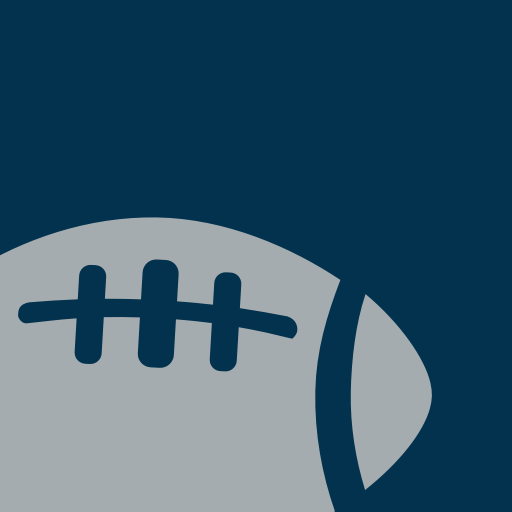Techne Futbol
Play on PC with BlueStacks – the Android Gaming Platform, trusted by 500M+ gamers.
Page Modified on: February 20, 2020
Play Techne Futbol on PC
Our training app is the first of its kind, delivering unique weekly technical sessions with options for players of all levels.
Techne emphasizes spending time in deep practice, focused on mastering basic repetitions and challenging the mind and body on a regular basis to perform skills more quickly, cleanly, and efficiently.
- Get guided through a new training session each week that you can do on your own with minimal space and equipment.
- Track the amount of time you're spending training and your progress on various Time Trials.
- Compete with other Techne users on Leaderboards.
- Work hard, have fun, and earn awesome gear and prizes as you go!
Play Techne Futbol on PC. It’s easy to get started.
-
Download and install BlueStacks on your PC
-
Complete Google sign-in to access the Play Store, or do it later
-
Look for Techne Futbol in the search bar at the top right corner
-
Click to install Techne Futbol from the search results
-
Complete Google sign-in (if you skipped step 2) to install Techne Futbol
-
Click the Techne Futbol icon on the home screen to start playing