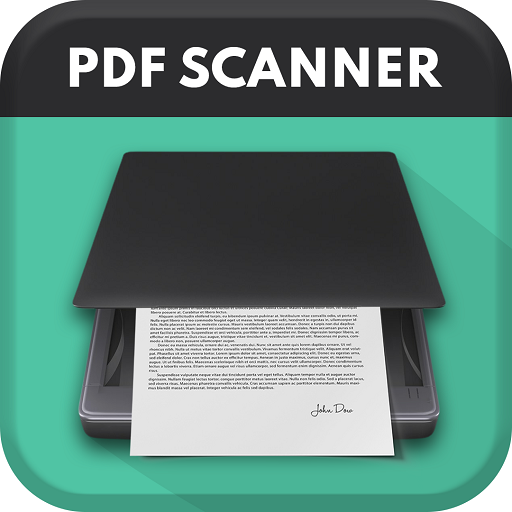QuickScan, Document Scanner App made in India
Play on PC with BlueStacks – the Android Gaming Platform, trusted by 500M+ gamers.
Page Modified on: January 27, 2021
Play QuickScan, Document Scanner App made in India on PC
Moreover, you can edit the image as per your requirement, even scan multiple documents and convert into one PDF.
App Features
• Scan Docs Anywhere
• Ultra Fast & Lightweight
• Easy Sharing Options
• Cloud Storage
• Share JPEG & PDF Files
• Edit Document
• High-Quality Scan
Use QuickScan app to scan:
• Books
• Memo
• Business Cards
• Notes
• Article
• Certificates
• Id Proofs
• Painting
• Letter
• Contract and more...
Easy To Use
• Scan - Point the camera & scan the document
• Edit - Select the desired part of the document to convert
• Save & Share - Save files in PDF or JPEG and share among friends and colleagues via email or save on cloud.
At this moment, We offer in-app purchase annual premium subscription.
Payment models for Premium subscription:
• Yearly Subscription - $4.99 per month or $49.99 per year
Payment will be charged via play store purchase at confirmation of purchase.
Follow us on Twitter: @QuickScan_App
Like us on Facebook: @quickscanapp
Write us for any feedback or issues : support@technostacks.com
Play QuickScan, Document Scanner App made in India on PC. It’s easy to get started.
-
Download and install BlueStacks on your PC
-
Complete Google sign-in to access the Play Store, or do it later
-
Look for QuickScan, Document Scanner App made in India in the search bar at the top right corner
-
Click to install QuickScan, Document Scanner App made in India from the search results
-
Complete Google sign-in (if you skipped step 2) to install QuickScan, Document Scanner App made in India
-
Click the QuickScan, Document Scanner App made in India icon on the home screen to start playing