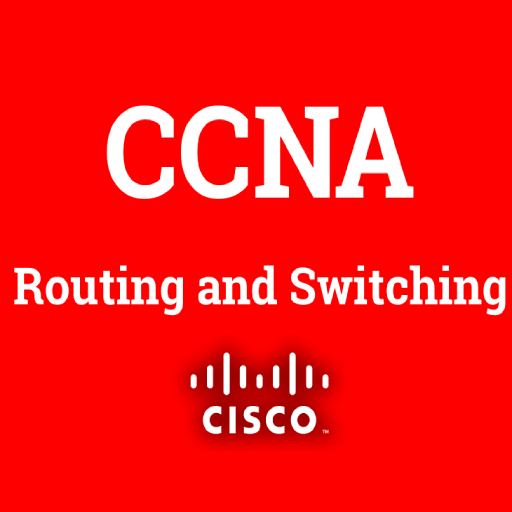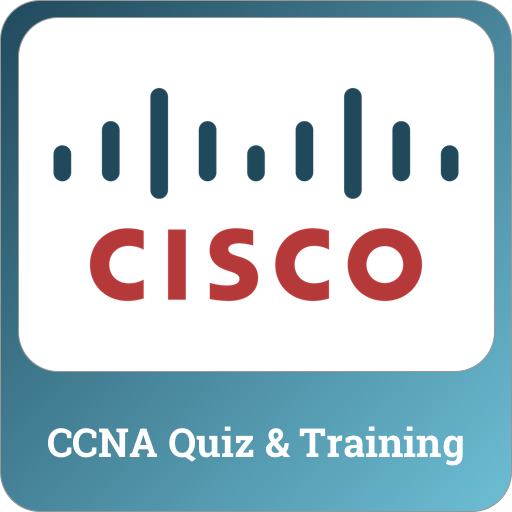
CCNA QUIZ
Jouez sur PC avec BlueStacks - la plate-forme de jeu Android, approuvée par + 500M de joueurs.
Page Modifiée le: 30 juin 2019
Play CCNA Quiz on PC
----------------------------------------
★★★★★ : Really nice way to prepare for the exam while travelling.
★★★★★ : Really Good pratice questions and brief answers to enjoy your right answers good luck for those who can pass the exam with no worries great enjoy.
Description :
------------------
★ CCNA Quiz is an application that allows you to train to pass CCNA certification exams.
★ The application is straightforward.
★ The exam is splitted into levels that each represents an axis of the certification program.
★ The passing score is 61%. This permits to unlock the next level.
★ The app offers two modes : Training and Exam.
★ Training Mode consists of 15 questions randomly generated each time. It offers the possibility to see the answer and the explanation.
★ Exam Mode consists of a simulation of the real exam. It permits to pass from the current to the next if the passing score is obtained, to marque a question for later review, to validate the exam to see the result.
★ The app offer the possibility to see stats and curve progression for every level.
★ The app requires internet connectivity.
★ The app offers a lightweight offline mode.
★ The app offers the possibility to see questions with exhibits.
Stay tuned for further updates.
If you have any suggestions, great ideas, remarks or anything else, I will be so excited to hear that, please contact me (adilourida@gmail.com)
Jouez à CCNA QUIZ sur PC. C'est facile de commencer.
-
Téléchargez et installez BlueStacks sur votre PC
-
Connectez-vous à Google pour accéder au Play Store ou faites-le plus tard
-
Recherchez CCNA QUIZ dans la barre de recherche dans le coin supérieur droit
-
Cliquez pour installer CCNA QUIZ à partir des résultats de la recherche
-
Connectez-vous à Google (si vous avez ignoré l'étape 2) pour installer CCNA QUIZ
-
Cliquez sur l'icône CCNA QUIZ sur l'écran d'accueil pour commencer à jouer