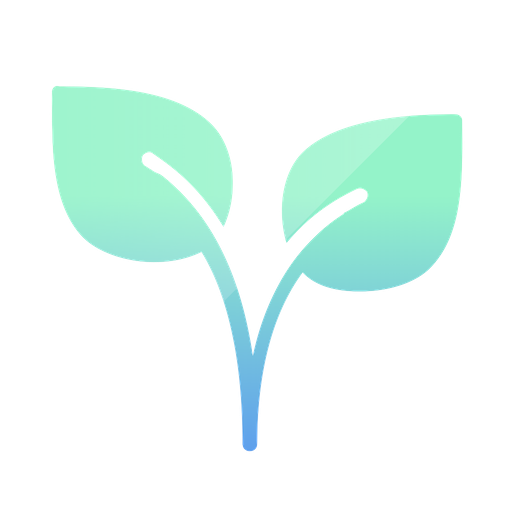Period Tracker: Ovulation Calendar & Fertile Days
เล่นบน PC ผ่าน BlueStacks - Android Gaming Platform ที่ได้รับความไว้วางใจจากเกมเมอร์ 500 ล้านคนทั่วโลก
Page Modified on: 12 กุมภาพันธ์ 2563
Play Period Tracker: Ovulation Calendar & Fertile Days on PC
Period Tracker: Ovulation Calendar & Fertile Days tracks your periods, fertility days, cycles, notes, ovulation and the chance of conception.
**App offers identification of Days in calendar (information):
- Period Days
- Predicted period Day
- Normal Day
- Ovulation Day
- Fertility Day
- Note (if you will add any notes it will show in calendar)
100% Privacy Secured
- Privacy maintained. We do not collecting or selling of any kind.
- All of your data is saved on your phone or your own Google Drive.
**Determine most fertile days :
- Use this app to see when you may be ovulating to help find your most fertile days.
Period Tracker: Ovulation Calendar & Fertile Days app lets you track data like:Weight Tracker, Temperature Tracker, notes, intercourse, symptoms, moods, vaginal Discharge, Ovulation, Pregnancy and Fertile logs etc.
**Why to use Period Tracker: Ovulation Calendar & Fertile Days app?
- Know your fertile days
- Very useful whether you have or regular periods and can track your best chance of pregnancy every day
- Track and forecast your period coming days, ovulation and fertile days
- Analysis of your average cycle length, period length and duration
- Period Tracker forum where you can get help, share tips and discuss on large community.
- View weight and temperature data in chart
- Regular informative newsfeed notifications
- Reliable to calculate every period date, you can even change settings of Period length, period cycle length and luteal phase.
เล่น Period Tracker: Ovulation Calendar & Fertile Days บน PC ได้ง่ายกว่า
-
ดาวน์โหลดและติดตั้ง BlueStacks บน PC ของคุณ
-
ลงชื่อเข้าใช้แอคเคาท์ Google เพื่อเข้าสู่ Play Store หรือทำในภายหลัง
-
ค้นหา Period Tracker: Ovulation Calendar & Fertile Days ในช่องค้นหาด้านขวาบนของโปรแกรม
-
คลิกเพื่อติดตั้ง Period Tracker: Ovulation Calendar & Fertile Days จากผลการค้นหา
-
ลงชื่อเข้าใช้บัญชี Google Account (หากยังไม่ได้ทำในขั้นที่ 2) เพื่อติดตั้ง Period Tracker: Ovulation Calendar & Fertile Days
-
คลิกที่ไอคอน Period Tracker: Ovulation Calendar & Fertile Days ในหน้าจอเพื่อเริ่มเล่น