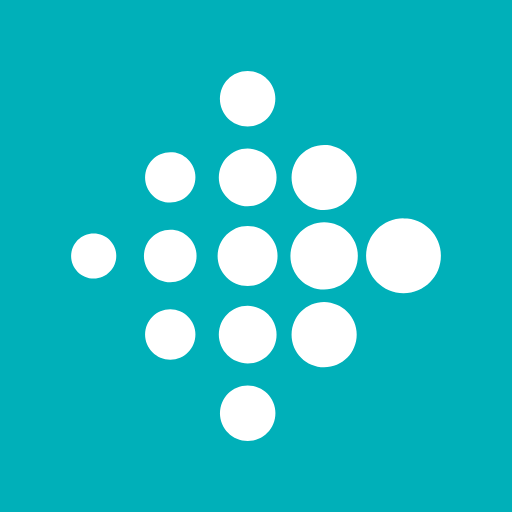mywellness
健康与健身 | Mywellness srl
在電腦上使用BlueStacks –受到5億以上的遊戲玩家所信任的Android遊戲平台。
Play mywellness on PC
Mywellness app by Technogym helps you to get the most out of the services of your club when you train both indoor and outdoor.
The completely redesigned look and feel envisages three areas:
- FACILITY AREA: Discover all the services that your club provides and choose what interests you most.
- MY MOVEMENT: Here you can find what you’ve chosen to do: your programme, the classes you’ve booked, the challenges you’ve joined and all the other activities you’ve chosen to do at your club.
- RESULTS: Check your results and monitor your progress.
Train with the mywellness app, collect MOVEs, and get more and more active every day.
Enjoy the best experience in Technogym equipped clubs using mywellness app to connect with every single equipment by Bluetooth or QR Code. The equipment will automatically set up with your programme and your results will be automatically tracked on your mywellness account.
Log MOVEs manually or sync with other apps such as Apple Health, Fitbit, Garmin, MapMyFitness, MyFitnessPal, Polar, RunKeeper, Strava, Swimtag and Withings.
---------------------------------
WHY USE THE MYWELLNESS APP?
YOUR FACILITY CONTENTS AT A GLANCE: discover in the FACILITY AREA of the app all the programmes, classes and challenges that your club promotes.
AN HAND ON VIRTUAL COACH THAT GUIDES YOU IN THE WORKOUT: easily choose the workout you want to do today in MY MOVEMENT page and let the app guide you through the workout. Mywellness app automatically moves to next exercise, gives you the possibility to rate your experience and schedule your next workout.
CUSTOMIZED PROGRAMME: get your personalized and complete training program including cardio, functional or strength exercises, group classes and any kind of sport activity. Access to all the exercise instructions and tutorial videos, keep track of your results automatically by logging into mywellness and connect Technogym equipments, wherever you are in the world.
A SUPERIOR CLASSES EXPERIENCE: use mywellness app to easily find the classes of your interest and book a space. You will receive smart reminders to help you not to forget your reservation. The day of the class use mywellness app to login on Technogym Group Cycle Connect equipment and enjoy a unique experience with your trainer and other users. Check your class results immediately on mywellness app and book your next class to secure a place.
OUTDOOR ACTIVITY: keep track of your outdoor activities directly on mywellness app, or automatically synchronise the data you have stored in other applications, such as Apple Health, Fitbit, Garmin, MapMyFitness, MyFitnessPal, Polar, RunKeeper, Strava, Swimtag and Withings.
FUN: join the challenges organized by your facility, train and improve your challenge ranking in real time.
BODY MEASUREMENTS: keep track of your measurements (weight, body fat, etc..) and check your progresses over time.
The completely redesigned look and feel envisages three areas:
- FACILITY AREA: Discover all the services that your club provides and choose what interests you most.
- MY MOVEMENT: Here you can find what you’ve chosen to do: your programme, the classes you’ve booked, the challenges you’ve joined and all the other activities you’ve chosen to do at your club.
- RESULTS: Check your results and monitor your progress.
Train with the mywellness app, collect MOVEs, and get more and more active every day.
Enjoy the best experience in Technogym equipped clubs using mywellness app to connect with every single equipment by Bluetooth or QR Code. The equipment will automatically set up with your programme and your results will be automatically tracked on your mywellness account.
Log MOVEs manually or sync with other apps such as Apple Health, Fitbit, Garmin, MapMyFitness, MyFitnessPal, Polar, RunKeeper, Strava, Swimtag and Withings.
---------------------------------
WHY USE THE MYWELLNESS APP?
YOUR FACILITY CONTENTS AT A GLANCE: discover in the FACILITY AREA of the app all the programmes, classes and challenges that your club promotes.
AN HAND ON VIRTUAL COACH THAT GUIDES YOU IN THE WORKOUT: easily choose the workout you want to do today in MY MOVEMENT page and let the app guide you through the workout. Mywellness app automatically moves to next exercise, gives you the possibility to rate your experience and schedule your next workout.
CUSTOMIZED PROGRAMME: get your personalized and complete training program including cardio, functional or strength exercises, group classes and any kind of sport activity. Access to all the exercise instructions and tutorial videos, keep track of your results automatically by logging into mywellness and connect Technogym equipments, wherever you are in the world.
A SUPERIOR CLASSES EXPERIENCE: use mywellness app to easily find the classes of your interest and book a space. You will receive smart reminders to help you not to forget your reservation. The day of the class use mywellness app to login on Technogym Group Cycle Connect equipment and enjoy a unique experience with your trainer and other users. Check your class results immediately on mywellness app and book your next class to secure a place.
OUTDOOR ACTIVITY: keep track of your outdoor activities directly on mywellness app, or automatically synchronise the data you have stored in other applications, such as Apple Health, Fitbit, Garmin, MapMyFitness, MyFitnessPal, Polar, RunKeeper, Strava, Swimtag and Withings.
FUN: join the challenges organized by your facility, train and improve your challenge ranking in real time.
BODY MEASUREMENTS: keep track of your measurements (weight, body fat, etc..) and check your progresses over time.
在電腦上遊玩mywellness . 輕易上手.
-
在您的電腦上下載並安裝BlueStacks
-
完成Google登入後即可訪問Play商店,或等你需要訪問Play商店十再登入
-
在右上角的搜索欄中尋找 mywellness
-
點擊以從搜索結果中安裝 mywellness
-
完成Google登入(如果您跳過了步驟2),以安裝 mywellness
-
在首頁畫面中點擊 mywellness 圖標來啟動遊戲