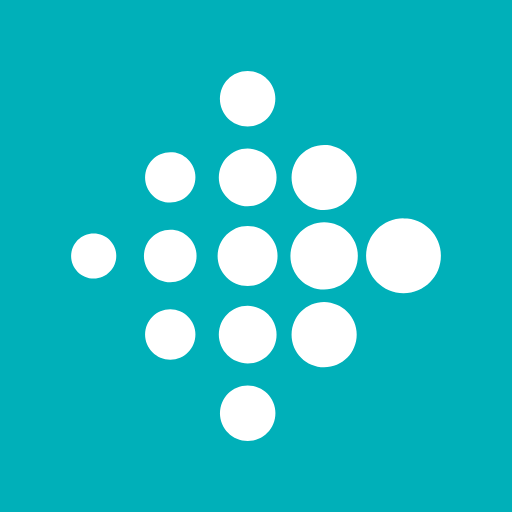mywellness
Chơi trên PC với BlueStacks - Nền tảng chơi game Android, được hơn 500 triệu game thủ tin tưởng.
Trang đã được sửa đổi vào: 17 tháng 1, 2020
Play mywellness on PC
The completely redesigned look and feel envisages three areas:
- FACILITY AREA: Discover all the services that your club provides and choose what interests you most.
- MY MOVEMENT: Here you can find what you’ve chosen to do: your programme, the classes you’ve booked, the challenges you’ve joined and all the other activities you’ve chosen to do at your club.
- RESULTS: Check your results and monitor your progress.
Train with the mywellness app, collect MOVEs, and get more and more active every day.
Enjoy the best experience in Technogym equipped clubs using mywellness app to connect with every single equipment by Bluetooth or QR Code. The equipment will automatically set up with your programme and your results will be automatically tracked on your mywellness account.
Log MOVEs manually or sync with other apps such as Apple Health, Fitbit, Garmin, MapMyFitness, MyFitnessPal, Polar, RunKeeper, Strava, Swimtag and Withings.
---------------------------------
WHY USE THE MYWELLNESS APP?
YOUR FACILITY CONTENTS AT A GLANCE: discover in the FACILITY AREA of the app all the programmes, classes and challenges that your club promotes.
AN HAND ON VIRTUAL COACH THAT GUIDES YOU IN THE WORKOUT: easily choose the workout you want to do today in MY MOVEMENT page and let the app guide you through the workout. Mywellness app automatically moves to next exercise, gives you the possibility to rate your experience and schedule your next workout.
CUSTOMIZED PROGRAMME: get your personalized and complete training program including cardio, functional or strength exercises, group classes and any kind of sport activity. Access to all the exercise instructions and tutorial videos, keep track of your results automatically by logging into mywellness and connect Technogym equipments, wherever you are in the world.
A SUPERIOR CLASSES EXPERIENCE: use mywellness app to easily find the classes of your interest and book a space. You will receive smart reminders to help you not to forget your reservation. The day of the class use mywellness app to login on Technogym Group Cycle Connect equipment and enjoy a unique experience with your trainer and other users. Check your class results immediately on mywellness app and book your next class to secure a place.
OUTDOOR ACTIVITY: keep track of your outdoor activities directly on mywellness app, or automatically synchronise the data you have stored in other applications, such as Apple Health, Fitbit, Garmin, MapMyFitness, MyFitnessPal, Polar, RunKeeper, Strava, Swimtag and Withings.
FUN: join the challenges organized by your facility, train and improve your challenge ranking in real time.
BODY MEASUREMENTS: keep track of your measurements (weight, body fat, etc..) and check your progresses over time.
Chơi mywellness trên PC. Rất dễ để bắt đầu
-
Tải và cài đặt BlueStacks trên máy của bạn
-
Hoàn tất đăng nhập vào Google để đến PlayStore, hoặc thực hiện sau
-
Tìm mywellness trên thanh tìm kiếm ở góc phải màn hình
-
Nhấn vào để cài đặt mywellness trong danh sách kết quả tìm kiếm
-
Hoàn tất đăng nhập Google (nếu bạn chưa làm bước 2) để cài đặt mywellness
-
Nhấn vào icon mywellness tại màn hình chính để bắt đầu chơi