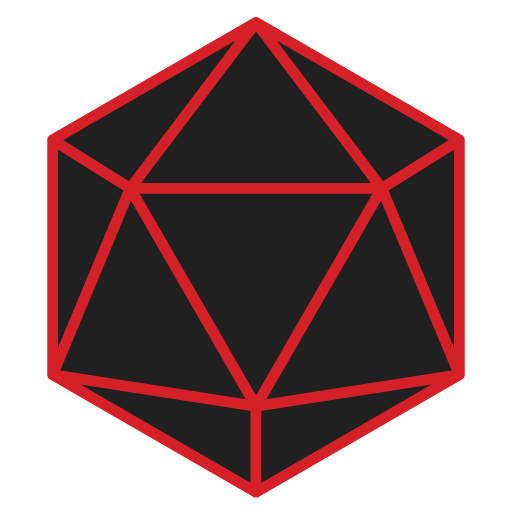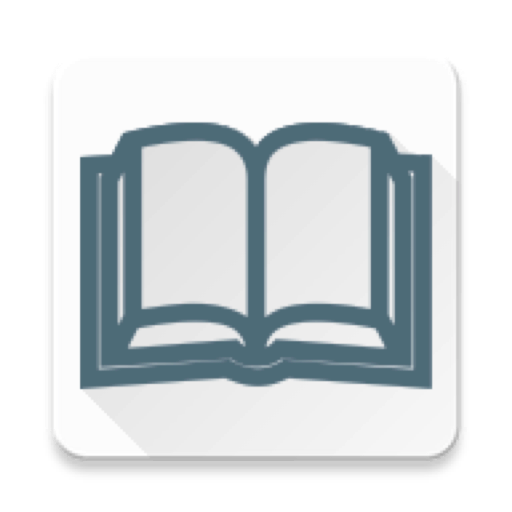このページには広告が含まれます
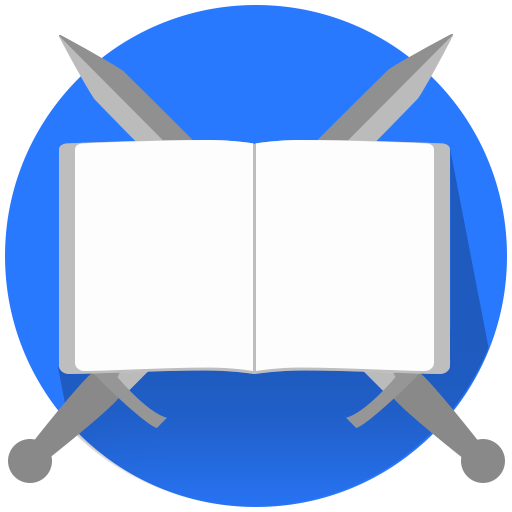
BattleTrack - Initiative Tracker
Role Playing | TechTev
BlueStacksを使ってPCでプレイ - 5憶以上のユーザーが愛用している高機能Androidゲーミングプラットフォーム
Play BattleTrack - Initiative Tracker on PC
Easily Manage Your Battles
BattleTrack makes it simple to create, manage and track multiple encounters for your game sessions. BattleTrack is compatible with D&D (Dungeons & Dragons) and many other D20 based games that use an initiative based system. BattleTrack makes starting and running encounters easy freeing up time to enjoy the action.
Features
• Support for multiple encounters. Set up encounters ahead of time and make the final touches before starting.
• Organised player groups make it quick and easy to add the right players to encounters.
• Easily find and add multiple monsters and NPCs using the searchable list. Includes a large list of monsters from the D&D Systems Reference Document (SRD) to get you started with support for adding more.
• Logs. All the interactions during your encounter are logged so you can look back and see what's been happening should you need to take a break during your encounter.
• Difficulty calculation is done automatically while creating encounters. Instantly get an idea of how challenging the encounter is going to be while creating it.
• Experience point distribution is calculated and shown on the summary screen when you end your encounter.
• Monster and NPC initiative rolls are done automatically saving time when the encounter is kicking off. Rolls can be easily overridden once the encounter has begun.
Encounter Creation
Encounter creation is easy. Just tap the "+" button and choose whether you want to add players or Monsters and NPCs. For players tap the all check box or add individual players by tapping the check boxes next to them. For monsters and NPCs just tap the "+" or "−" buttons to change the quantity of the monster or NPC you would like to add. Search the list by tapping the magnifying glass icon in the top right.
Tracking
Players, monsters and NPCs are all ordered according to their initiative rolls (conflicts are resolved with the higher modifier going first). The name of who's turn it is currently is shown and turns can be advanced or reversed using the buttons at the bottom. For interactions tap on the effected player, monster or NPC in the list and enter the type and amount.
Player Group, Monster and NPC Management
Players groups, monsters and NPCs can be edited and created while creating the encounter or by accessing their respective libraries from the navigation drawer.
Compatibility
BattleTrack is compatible with D&D and many other D20 based games.
Coming Soon
• Optimised layout for tablets.
Contact
If you have any question or feedback please email.
Tom@TechTev.com
BattleTrack - Initiative TrackerをPCでプレイ
-
BlueStacksをダウンロードしてPCにインストールします。
-
GoogleにサインインしてGoogle Play ストアにアクセスします。(こちらの操作は後で行っても問題ありません)
-
右上の検索バーにBattleTrack - Initiative Trackerを入力して検索します。
-
クリックして検索結果からBattleTrack - Initiative Trackerをインストールします。
-
Googleサインインを完了してBattleTrack - Initiative Trackerをインストールします。※手順2を飛ばしていた場合
-
ホーム画面にてBattleTrack - Initiative Trackerのアイコンをクリックしてアプリを起動します。