
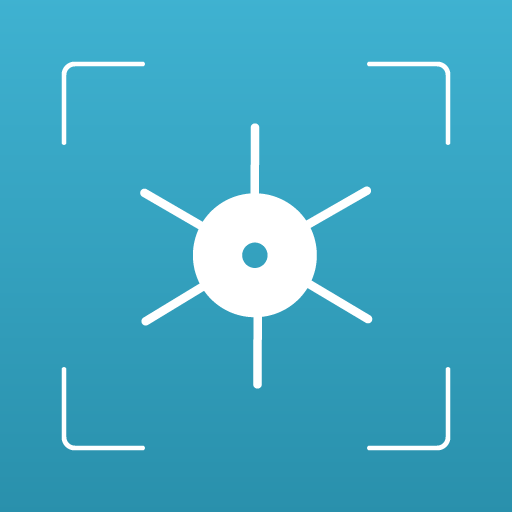
Digital Private Vault
Chơi trên PC với BlueStacks - Nền tảng chơi game Android, được hơn 500 triệu game thủ tin tưởng.
Trang đã được sửa đổi vào: 16 tháng 10, 2019
Play Digital Private Vault on PC
Digital Private Vault is a simple yet smart private photo vault app that allows you to hide all your personal data in one place. Whether it be photos, videos or confidential notes—Digital Private Vault will work as your vault app for your Android phone and tablet that safeguards your personal data.
--------
Key Features:
=> Hide Your Photos & Videos
Want to hide your personal photos and videos from your prying buddies? Just import the data to Digital Private Vault and it is secure behind a PIN.
=> Create Private Notes
Digital Private Vault also allows you to hide your private notes and confidential records. So now you can hide your passwords, bank details or any personal notes in Digital Private Vault.
=> Wireless Syncing
Wireless syncing allows you to seamlessly transfer your photos and videos between 'Digital Private Vault' and your computer.
=> Private Camera
Want to take some snaps that you don’t want anyone to see? Digital Private Vault allows you to take photos directly from the app and hide it without showing it in the camera roll.
=> Double Layer Security
Digital Private Vault not only allows you to protect your photos and videos with a PIN for the entire app but also for an individual folder. In this way, you get Double Layer Security for your photos and videos.
` ` `
=> In-App Image Filters
Make your photos more attractive and appealing with a wide variety of filters available in Digital Private Vault.
We always strive to provide you the best and with all these AMAZING features, our Digital Private Vault is indeed a simple yet smart app to hide your data!
----
Upgrade to Pro and get Amazing Premium Features:
Unlimited folders
The free version of Digital Private Vault allows you to hide unlimited media but create a limited number of folders (5 folders). Buy the pro version of the application and create unlimited folders!
Unlimited notes
The free version allows you to create a limited number of private notes. Buy the pro version of the Digital Private Vault and create unlimited notes in the application.
Wireless syncing
The premium version comes with wireless syncing that allows you to seamlessly transfer your photos and videos between 'Digital Private Vault' and the computer.
No ads
Pro Version of Digital Private vault is ad free.
------
FAQs:
Q: Will I be able to export my photos/videos back to the gallery?
A: Yes of course. You can always export the hidden media from Digital Private Vault back to your device's gallery anytime.
Q: Is there a limit on the number of photos or videos that I can hide?
A: No, there is no limit on the number of photos or videos that you can add and hide in the application. Private Vault allows you to hide UNLIMITED media.
Q: Do you store any media on your server?
A: No, we don't store any media on the server. All the hidden photos and videos are stored on your device to give you more privacy.
Q: How is a photo vault different from an app lock application?
A: Photo vault is an application that hides and stores your photos separately—while an app lock application locks your existing photo gallery.
Chơi Digital Private Vault trên PC. Rất dễ để bắt đầu
-
Tải và cài đặt BlueStacks trên máy của bạn
-
Hoàn tất đăng nhập vào Google để đến PlayStore, hoặc thực hiện sau
-
Tìm Digital Private Vault trên thanh tìm kiếm ở góc phải màn hình
-
Nhấn vào để cài đặt Digital Private Vault trong danh sách kết quả tìm kiếm
-
Hoàn tất đăng nhập Google (nếu bạn chưa làm bước 2) để cài đặt Digital Private Vault
-
Nhấn vào icon Digital Private Vault tại màn hình chính để bắt đầu chơi



