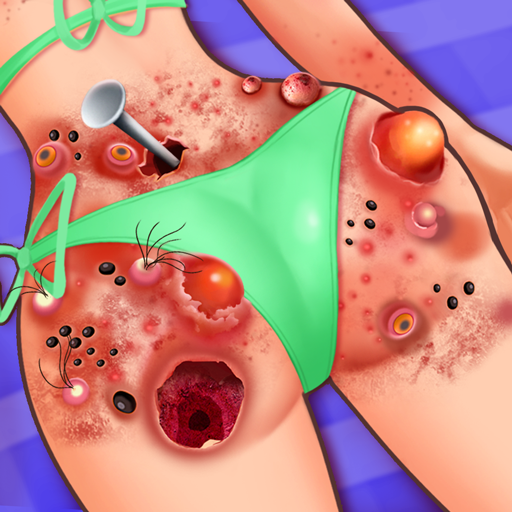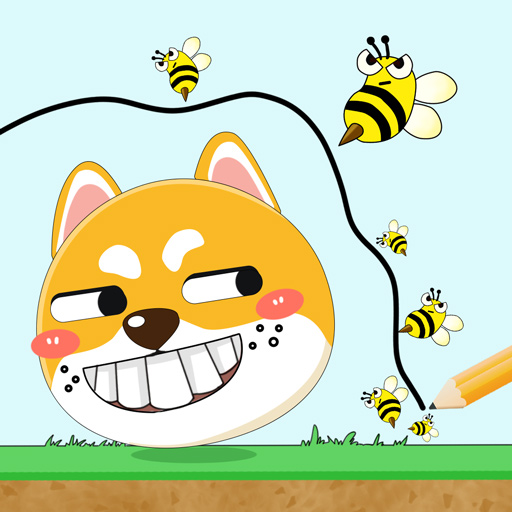
Hotel Frenzy: Save The Doge
BlueStacksを使ってPCでプレイ - 5憶以上のユーザーが愛用している高機能Androidゲーミングプラットフォーム
Play Hotel Frenzy: Home Design on PC or Mac
Hotel Frenzy: Home Design is a simulation game developed by Casual Joy Games. BlueStacks app player is the best platform to play this Android game on your PC or Mac for an immersive gaming experience.
Download Hotel Frenzy: Home Design on PC and create the best experience for people on a vacation to enable them to enjoy their holiday. Hotel Frenzy: Home Design is about customer satisfaction and teaching you how to run a successful hotel empire. Become a successful Tycoon for hotel empires as you play this game.
In Hotel Frenzy: Home Design, between its realistic hotel scenes, fantastic foot, and beautiful design, you will feel the best hotel rush ever. Satisfy every customer that comes through the doors of your hotels to capture their passion and keep them as regular customers who will help your business grow.
Hotels are essential for vacation trips as people don’t usually have any other settlement plans for their vacation locations. Everyone wants the best service in any hotel they stay in to enjoy their vacation. Provide the best experience for customers, from renovating the hotel to picking the most suitable design for the food being cooked, customer service, etc. Keep the residents thinking about your hotel, making them want to come back, even if it’s just to experience the treatment your hotel provides another time.
Hotel Frenzy: Save The DogeをPCでプレイ
-
BlueStacksをダウンロードしてPCにインストールします。
-
GoogleにサインインしてGoogle Play ストアにアクセスします。(こちらの操作は後で行っても問題ありません)
-
右上の検索バーにHotel Frenzy: Save The Dogeを入力して検索します。
-
クリックして検索結果からHotel Frenzy: Save The Dogeをインストールします。
-
Googleサインインを完了してHotel Frenzy: Save The Dogeをインストールします。※手順2を飛ばしていた場合
-
ホーム画面にてHotel Frenzy: Save The Dogeのアイコンをクリックしてアプリを起動します。