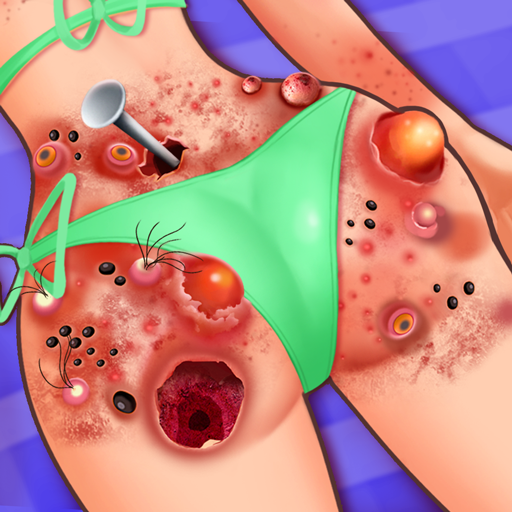我的餐廳:美食烹飪廚房遊戲
在電腦上使用BlueStacks –受到5億以上的遊戲玩家所信任的Android遊戲平台。
Play My Restaurant Cooking Home on PC or Mac
My Restaurant Cooking Home is a Simulation Game developed by Casual Joy Games. BlueStacks app player is the best platform to play this Android Game on your PC or Mac for an immersive Android experience.
Download My Restaurant Cooking Home on PC with BlueStacks and become a master cook and a visionary home designer in this management and home makeover game that lets you explore the best of both worlds! Cook the most delectable dishes and spend your earnings on fixing up your house and turning into your dream home.
Cooking Tasty Town is the place where the world’s greatest chefs come to prove their skills. It’s also a hot spot for food lovers, since there’s a huge variety of culinary dishes and food styles to explore. Cook the greatest, most succulent meals right from your own restaurant home. Show off your cooking and dishing skills, while working on your journey to the top of the culinary mountain!
Give your restaurant home a much-needed makeover using the earnings from your cooking successes. Turn your homely home into a five-star restaurant that will attract patrons from around the world!
Download My Restaurant Cooking Home on PC with BlueStacks and spend your days cooking and designing like a pro.
在電腦上遊玩我的餐廳:美食烹飪廚房遊戲 . 輕易上手.
-
在您的電腦上下載並安裝BlueStacks
-
完成Google登入後即可訪問Play商店,或等你需要訪問Play商店十再登入
-
在右上角的搜索欄中尋找 我的餐廳:美食烹飪廚房遊戲
-
點擊以從搜索結果中安裝 我的餐廳:美食烹飪廚房遊戲
-
完成Google登入(如果您跳過了步驟2),以安裝 我的餐廳:美食烹飪廚房遊戲
-
在首頁畫面中點擊 我的餐廳:美食烹飪廚房遊戲 圖標來啟動遊戲