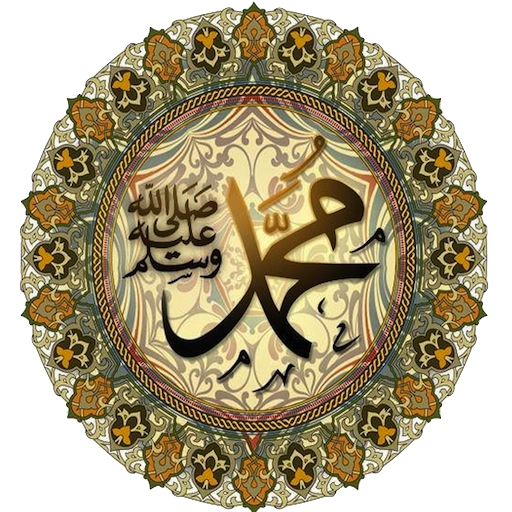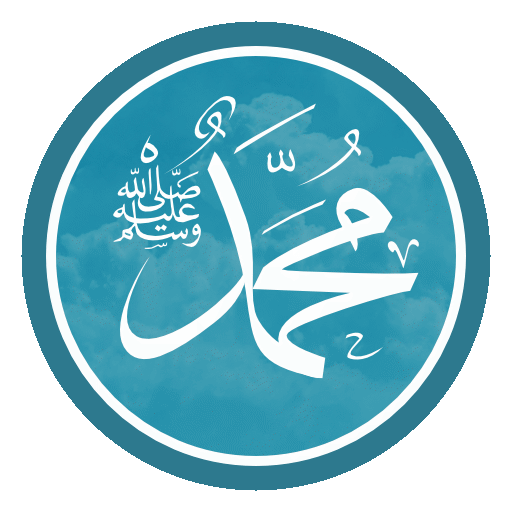
Hadith Companion
Play on PC with BlueStacks – the Android Gaming Platform, trusted by 500M+ gamers.
Page Modified on: April 17, 2021
Play Hadith Companion on PC
No need to have a live internet connection. Everything is available offline on your device.
Allows searching through all collections with by keywords in Arabic / English / Urdu and even the Hadith numbers / reference numbers of the Ahadith.
The following Hadith collections are present at the moment:
1. Sahih al-Bukhari
2. Sahih Muslim
3. Sunan an-Nasa'i
4. Sunan Abi Dawud
5. Jami` at-Tirmidhi
6. Sunan Ibn Majah
7. Muwatta Malik
8. 40 Hadith Nawawi
9. Riyad as-Salihin
10. Al-Adab Al-Mufrad
11. 40 Hadith Qudsi
12. Shama'il Muhammadiyah
13. Bulugh al-Maram
14. Mishkat al-Masabih
15. Musnad Ahmad
** The app uses http://www.sunnah.com as a source for the Hadith data.
Play Hadith Companion on PC. It’s easy to get started.
-
Download and install BlueStacks on your PC
-
Complete Google sign-in to access the Play Store, or do it later
-
Look for Hadith Companion in the search bar at the top right corner
-
Click to install Hadith Companion from the search results
-
Complete Google sign-in (if you skipped step 2) to install Hadith Companion
-
Click the Hadith Companion icon on the home screen to start playing