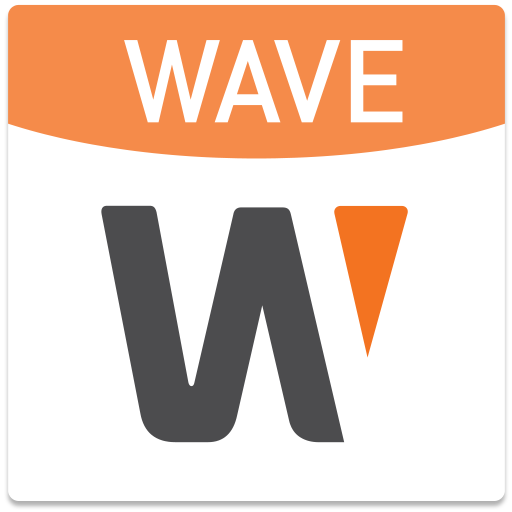Wisenet Life
Play on PC with BlueStacks – the Android Gaming Platform, trusted by 500M+ gamers.
Page Modified on: September 2, 2019
Play Wisenet Life on PC
Set up your surveillance system for remote access by simply scanning the QR code located on the surveillance system with this app. Receive instant Motion Detection alerts and monitor your channels on your smart device. Access your system’s hard drive or the cloud storage and easily review playback recordings; search recordings by event type or time. With the free trial cloud storage, you can store up to 7 days (maximum of 1GB) of Motion Detection recordings and directly download footage(s) onto your phone. Now you have the freedom to securely access your system on your device with the Wisenet Life app so you can protect what’s important to you.
• This app is optimized for Android 6.0 or higher.
• Supported AIO Models:
-4K : SDH-B94047BF, SDH-C94087BF
-2MP : SNK-B73047BW
-5MP : SDH-B84045BF, SDH-C84085BF, SDH-C85105BF, SDH-C85127BF
• Main Functions:
o Remote Monitoring
o Receive Event Alarms
o Playback events- device or cloud storage
o Save/ Download Events
• Only one user is able to access the account at a time.
Play Wisenet Life on PC. It’s easy to get started.
-
Download and install BlueStacks on your PC
-
Complete Google sign-in to access the Play Store, or do it later
-
Look for Wisenet Life in the search bar at the top right corner
-
Click to install Wisenet Life from the search results
-
Complete Google sign-in (if you skipped step 2) to install Wisenet Life
-
Click the Wisenet Life icon on the home screen to start playing