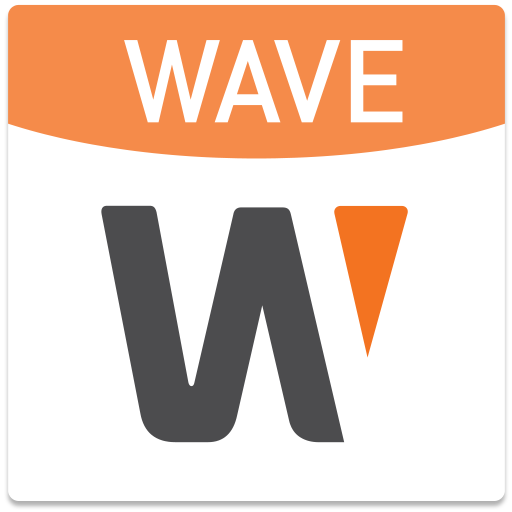Wisenet mobile
Gioca su PC con BlueStacks: la piattaforma di gioco Android, considerata affidabile da oltre 500 milioni di giocatori.
Pagina modificata il: 20 gennaio 2020
Play Wisenet mobile on PC
Our app lets you view the live video and control pan/tilt/zoom functions, search & playback anywhere with your smartphone.
◎ Current compatibilty with our surveillance products
- Network Camera : Wisenet P / X / Q / L series(See FAQ inside application(Setup -> FAQ Tab)
- NVR : PRN-4011, XRN-3010/A, XRN-2010A/2011A/, XRN-1610SA/1610A, XRN-410S/810S, QRN-410/810
- DVR : HRD Series (including /TE, /TU), SRD-1694U, SRD-1685/894/494
- Pentabrid Recorder : HRX Series
◎ Features
- Live streaming video with PTZ control
- Calendar Search/Playback/Bookmark functions
- Video Image Flip/Mirror, Video Image Capture
- Provide the profile selection and shows profile status
- Password function for security
- Convenient and secure fingerprint login
- Register up to 1,000 number of devices
- Digital Zoom
- Show the status of a network as a color
- Quick & easy access of mobile environment & Wi-Fi networks.
- Compatible with "Dynamic domain naming service"(DDNS)
◎ This application uses FFmpeg and SDL under LGPL v2.1
Gioca Wisenet mobile su PC. È facile iniziare.
-
Scarica e installa BlueStacks sul tuo PC
-
Completa l'accesso a Google per accedere al Play Store o eseguilo in un secondo momento
-
Cerca Wisenet mobile nella barra di ricerca nell'angolo in alto a destra
-
Fai clic per installare Wisenet mobile dai risultati della ricerca
-
Completa l'accesso a Google (se hai saltato il passaggio 2) per installare Wisenet mobile
-
Fai clic sull'icona Wisenet mobile nella schermata principale per iniziare a giocare