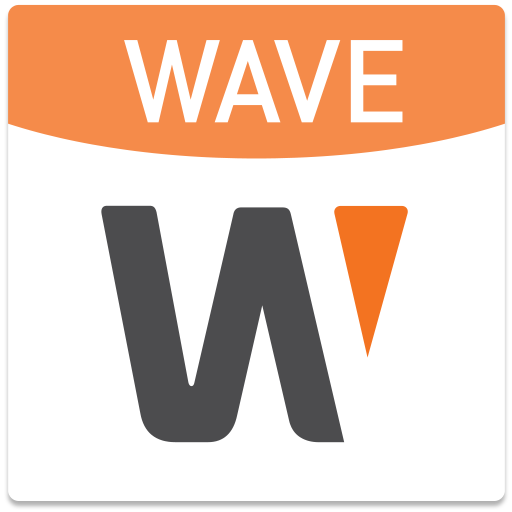Wisenet SmartCam+
Juega en PC con BlueStacks: la plataforma de juegos Android, en la que confían más de 500 millones de jugadores.
Página modificada el: 13 de mayo de 2019
Play Wisenet SmartCam+ on PC
Using the Wisenet SmartCam app, you can register your camera conveniently and access a range of functions. The camera detects movement and noises in your home, and notifies you through the app to enable the appropriate responses. This app will protect your valuables.
In addition to monitoring your home, the Wisenet SmartCam app and our SmartCam can be used to keep an eye on children, pets or stores.
◎ This application is optimized for Android 5.0 or higher.
◎ Applicable model:
- SNH-V6431BN, SmartCam A1, SNH-V6410PN, SNH-C6417BN and SNH-V6435DN, SmartCam N1(SNH-P6415BN), SmartCam N2(SNH-P6416BN)
◎ Main functions
- Remote monitoring
- Receive event alarms
- Two-way audio communication
- Play event videos
- Save event videos
◎ This application uses FFmpeg, which is equivalent to LGPL v2.1.
Juega Wisenet SmartCam+ en la PC. Es fácil comenzar.
-
Descargue e instale BlueStacks en su PC
-
Complete el inicio de sesión de Google para acceder a Play Store, o hágalo más tarde
-
Busque Wisenet SmartCam+ en la barra de búsqueda en la esquina superior derecha
-
Haga clic para instalar Wisenet SmartCam+ desde los resultados de búsqueda
-
Complete el inicio de sesión de Google (si omitió el paso 2) para instalar Wisenet SmartCam+
-
Haz clic en el ícono Wisenet SmartCam+ en la pantalla de inicio para comenzar a jugar