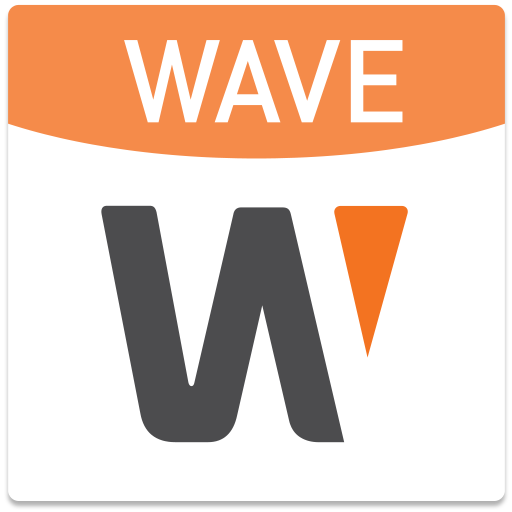Wisenet SmartCam+
Graj na PC z BlueStacks – Platforma gamingowa Android, która uzyskała zaufanie ponad 500 milionów graczy!
Strona zmodyfikowana w dniu: 13 maja 2019
Play Wisenet SmartCam+ on PC
Using the Wisenet SmartCam app, you can register your camera conveniently and access a range of functions. The camera detects movement and noises in your home, and notifies you through the app to enable the appropriate responses. This app will protect your valuables.
In addition to monitoring your home, the Wisenet SmartCam app and our SmartCam can be used to keep an eye on children, pets or stores.
◎ This application is optimized for Android 5.0 or higher.
◎ Applicable model:
- SNH-V6431BN, SmartCam A1, SNH-V6410PN, SNH-C6417BN and SNH-V6435DN, SmartCam N1(SNH-P6415BN), SmartCam N2(SNH-P6416BN)
◎ Main functions
- Remote monitoring
- Receive event alarms
- Two-way audio communication
- Play event videos
- Save event videos
◎ This application uses FFmpeg, which is equivalent to LGPL v2.1.
Zagraj w Wisenet SmartCam+ na PC. To takie proste.
-
Pobierz i zainstaluj BlueStacks na PC
-
Zakończ pomyślnie ustawienie Google, aby otrzymać dostęp do sklepu Play, albo zrób to później.
-
Wyszukaj Wisenet SmartCam+ w pasku wyszukiwania w prawym górnym rogu.
-
Kliknij, aby zainstalować Wisenet SmartCam+ z wyników wyszukiwania
-
Ukończ pomyślnie rejestrację Google (jeśli krok 2 został pominięty) aby zainstalować Wisenet SmartCam+
-
Klinij w ikonę Wisenet SmartCam+ na ekranie startowym, aby zacząć grę