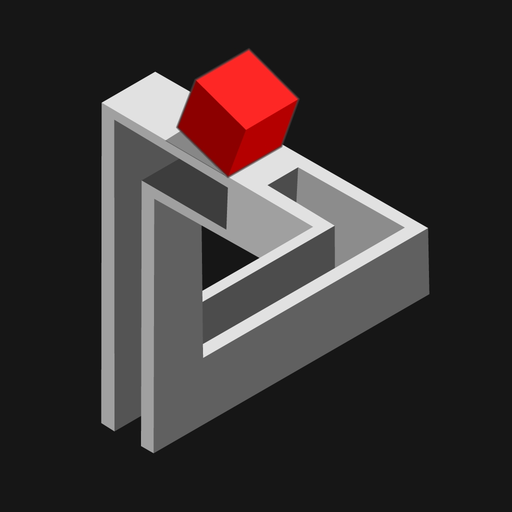here - a puzzle game
Spiele auf dem PC mit BlueStacks - der Android-Gaming-Plattform, der über 500 Millionen Spieler vertrauen.
Seite geändert am: 20. Januar 2020
Play here - a puzzle game on PC
All you have to do is make or find the word here.
Simple.
A simple looking minimal puzzle game that requires your brain to think something different and outside the box every time.
Each level looks simple and clean, but the puzzles in them are unique and have a set of varying difficulties. The difficulty increases with the level number and each level comes with 3 hints. Got stuck? Take a hint, find your way out and make here.
The game is packed with smooth animations and 50 unique puzzles. It's easy to understand and simple to play, but not so easy to solve. Your puzzle solved skills will be tested and we'll even set a mood by playing an eerie/puzzling music for you.
It's here, but can you find it?
Music by N a t o o s h
https://soundcloud.com/natooshvpw
https://sleeplessvpw.bandcamp.com
Privacy Policy: http://www.techyonicgames.com/here-privacypolicy
Spiele here - a puzzle game auf dem PC. Der Einstieg ist einfach.
-
Lade BlueStacks herunter und installiere es auf deinem PC
-
Schließe die Google-Anmeldung ab, um auf den Play Store zuzugreifen, oder mache es später
-
Suche in der Suchleiste oben rechts nach here - a puzzle game
-
Klicke hier, um here - a puzzle game aus den Suchergebnissen zu installieren
-
Schließe die Google-Anmeldung ab (wenn du Schritt 2 übersprungen hast), um here - a puzzle game zu installieren.
-
Klicke auf dem Startbildschirm auf das here - a puzzle game Symbol, um mit dem Spielen zu beginnen