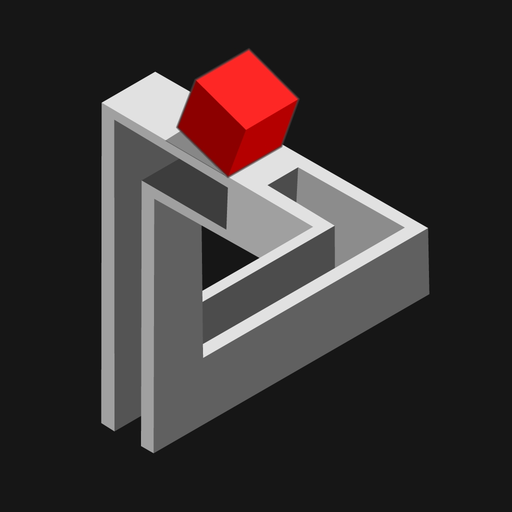このページには広告が含まれます

here - a puzzle game
Puzzle | Techyonic
BlueStacksを使ってPCでプレイ - 5憶以上のユーザーが愛用している高機能Androidゲーミングプラットフォーム
Play here - a puzzle game on PC
50 levels. Each level with its own design and logic.
All you have to do is make or find the word here.
Simple.
A simple looking minimal puzzle game that requires your brain to think something different and outside the box every time.
Each level looks simple and clean, but the puzzles in them are unique and have a set of varying difficulties. The difficulty increases with the level number and each level comes with 3 hints. Got stuck? Take a hint, find your way out and make here.
The game is packed with smooth animations and 50 unique puzzles. It's easy to understand and simple to play, but not so easy to solve. Your puzzle solved skills will be tested and we'll even set a mood by playing an eerie/puzzling music for you.
It's here, but can you find it?
Music by N a t o o s h
https://soundcloud.com/natooshvpw
https://sleeplessvpw.bandcamp.com
Privacy Policy: http://www.techyonicgames.com/here-privacypolicy
All you have to do is make or find the word here.
Simple.
A simple looking minimal puzzle game that requires your brain to think something different and outside the box every time.
Each level looks simple and clean, but the puzzles in them are unique and have a set of varying difficulties. The difficulty increases with the level number and each level comes with 3 hints. Got stuck? Take a hint, find your way out and make here.
The game is packed with smooth animations and 50 unique puzzles. It's easy to understand and simple to play, but not so easy to solve. Your puzzle solved skills will be tested and we'll even set a mood by playing an eerie/puzzling music for you.
It's here, but can you find it?
Music by N a t o o s h
https://soundcloud.com/natooshvpw
https://sleeplessvpw.bandcamp.com
Privacy Policy: http://www.techyonicgames.com/here-privacypolicy
here - a puzzle gameをPCでプレイ
-
BlueStacksをダウンロードしてPCにインストールします。
-
GoogleにサインインしてGoogle Play ストアにアクセスします。(こちらの操作は後で行っても問題ありません)
-
右上の検索バーにhere - a puzzle gameを入力して検索します。
-
クリックして検索結果からhere - a puzzle gameをインストールします。
-
Googleサインインを完了してhere - a puzzle gameをインストールします。※手順2を飛ばしていた場合
-
ホーム画面にてhere - a puzzle gameのアイコンをクリックしてアプリを起動します。