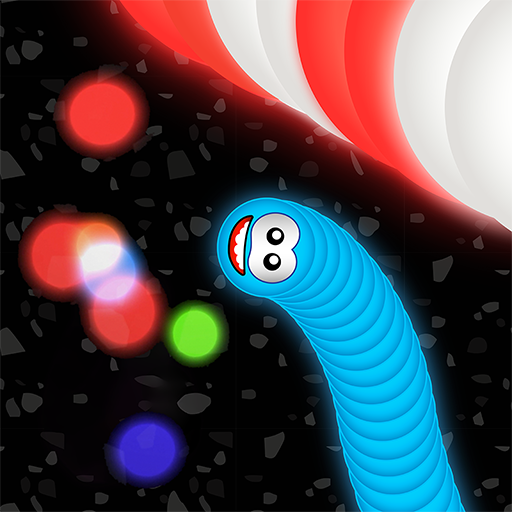Everyday Greetings
Mainkan di PC dengan BlueStacks – platform Game-Game Android, dipercaya oleh lebih dari 500 juta gamer.
Halaman Dimodifikasi Aktif: 9 Desember 2019
Play Everyday Greetings on PC
Categories;-
1. Sunday Greeting
2. Monday Greeting
3. Tuesday Greeting
4. Wednesday Greeting
5. Thursday Greeting
6. Friday Greeting
7. Saturday Greeting
App Features:-
1. Latest Collection of Greetings.
2. User Friendly Pinch Zoom to view greeting crads.
3. Like to add your favourite Greeting in your Favorite Collection.
4. Access your favorite Greeting offline anytime.
5. Nice Search options with the very handy user experience.
6. Latest updated Greetings every day.
7. Easy Sharable Greeting Cards.
Disclaimer:
We do not claim ownership of some of the images or data in our App. we are only listing all the publicly available data as it is. The content provided in this applications are the property of respective copyright holders and All rights reserved to the respective owners of the sites.
So, If you are the "Original copyright holder" and think that we may be using your files, images or anything else, instead of filing a DMCA, just contact us via email support@techzit.com. we will take proper action to change or remove copyright materials. It will take 1-2 business day(s) to remove your images and data.
Mainkan Everyday Greetings di PC Mudah saja memulainya.
-
Unduh dan pasang BlueStacks di PC kamu
-
Selesaikan proses masuk Google untuk mengakses Playstore atau lakukan nanti
-
Cari Everyday Greetings di bilah pencarian di pojok kanan atas
-
Klik untuk menginstal Everyday Greetings dari hasil pencarian
-
Selesaikan proses masuk Google (jika kamu melewati langkah 2) untuk menginstal Everyday Greetings
-
Klik ikon Everyday Greetings di layar home untuk membuka gamenya