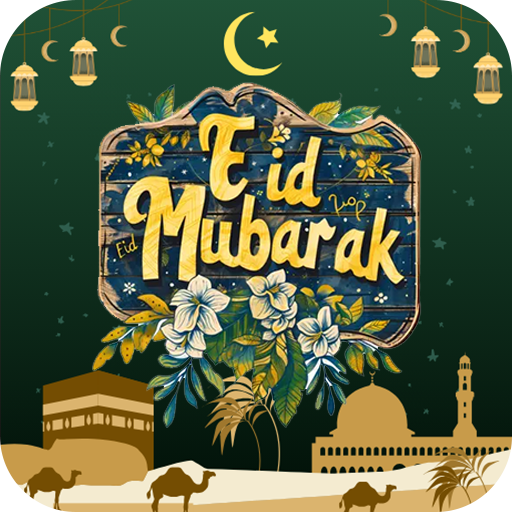Everyday Greetings
生活时尚 | Techzit
在電腦上使用BlueStacks –受到5億以上的遊戲玩家所信任的Android遊戲平台。
Play Everyday Greetings on PC
Greetings with the name of 7 days, Wish someone in a different way!
Categories;-
1. Sunday Greeting
2. Monday Greeting
3. Tuesday Greeting
4. Wednesday Greeting
5. Thursday Greeting
6. Friday Greeting
7. Saturday Greeting
App Features:-
1. Latest Collection of Greetings.
2. User Friendly Pinch Zoom to view greeting crads.
3. Like to add your favourite Greeting in your Favorite Collection.
4. Access your favorite Greeting offline anytime.
5. Nice Search options with the very handy user experience.
6. Latest updated Greetings every day.
7. Easy Sharable Greeting Cards.
Disclaimer:
We do not claim ownership of some of the images or data in our App. we are only listing all the publicly available data as it is. The content provided in this applications are the property of respective copyright holders and All rights reserved to the respective owners of the sites.
So, If you are the "Original copyright holder" and think that we may be using your files, images or anything else, instead of filing a DMCA, just contact us via email support@techzit.com. we will take proper action to change or remove copyright materials. It will take 1-2 business day(s) to remove your images and data.
Categories;-
1. Sunday Greeting
2. Monday Greeting
3. Tuesday Greeting
4. Wednesday Greeting
5. Thursday Greeting
6. Friday Greeting
7. Saturday Greeting
App Features:-
1. Latest Collection of Greetings.
2. User Friendly Pinch Zoom to view greeting crads.
3. Like to add your favourite Greeting in your Favorite Collection.
4. Access your favorite Greeting offline anytime.
5. Nice Search options with the very handy user experience.
6. Latest updated Greetings every day.
7. Easy Sharable Greeting Cards.
Disclaimer:
We do not claim ownership of some of the images or data in our App. we are only listing all the publicly available data as it is. The content provided in this applications are the property of respective copyright holders and All rights reserved to the respective owners of the sites.
So, If you are the "Original copyright holder" and think that we may be using your files, images or anything else, instead of filing a DMCA, just contact us via email support@techzit.com. we will take proper action to change or remove copyright materials. It will take 1-2 business day(s) to remove your images and data.
在電腦上遊玩Everyday Greetings . 輕易上手.
-
在您的電腦上下載並安裝BlueStacks
-
完成Google登入後即可訪問Play商店,或等你需要訪問Play商店十再登入
-
在右上角的搜索欄中尋找 Everyday Greetings
-
點擊以從搜索結果中安裝 Everyday Greetings
-
完成Google登入(如果您跳過了步驟2),以安裝 Everyday Greetings
-
在首頁畫面中點擊 Everyday Greetings 圖標來啟動遊戲